Case CX31 CX36 Excavator Canopy Removal Guide
Product Overview
This comprehensive guide provides detailed instructions for safely removing and reinstalling the canopy on the Case CX31 and CX36 Excavators. This material is essential for maintenance personnel and operators who need to perform canopy-related tasks efficiently.
Key Features
- Step-by-step canopy removal process
- Includes detailed images and bolt specifications
- Designed specifically for Case CX31 and CX36 models
- Online access via high-resolution image link
Benefits
- Ensures accurate and safe removal of the excavator canopy
- Reduces maintenance time with precise instructions
- Supports efficient handling of the canopy’s weight (84 kg / 185 lb)
Usage Recommendations
- Follow all steps in sequence to prevent damage or injury.
- Use appropriate lifting tools to manage the canopy’s weight.
- Refer to high-resolution images for component identification.
- Reinstall components by reversing the removal steps.
Manual Extract:
n
To remove the canopy, follow these steps:
- Remove the floor mat (A12).
- Remove the cover: Only when removing the handrail in Step 4, unscrew one M8X20 SEMS bolt (6) and one M8X25 SEMS bolt (10) to detach the cover (7).
- Remove the canopy assembly: Unscrew one M16X60 cap screw (7) and two M16X100 cap screws (10) to take off the support (24) and canopy (1) as a single piece.
- Detach the handrail: Unscrew one M10X40 SEMS bolt (13) and two M10X25 SEMS bolts (15) to remove the handrail (12).
- Reinstall the canopy by reversing the order of removal.
Only logged in customers who have purchased this product may leave a review.
Related products
$34.00
$34.00
$33.00
$34.00
$33.00
$34.00
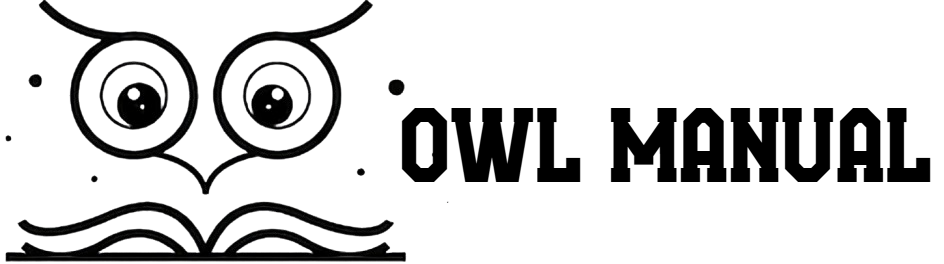
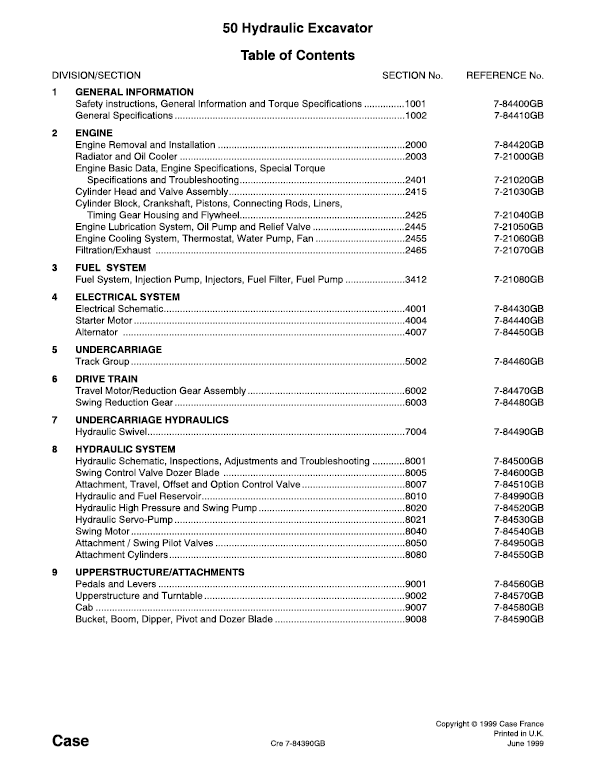
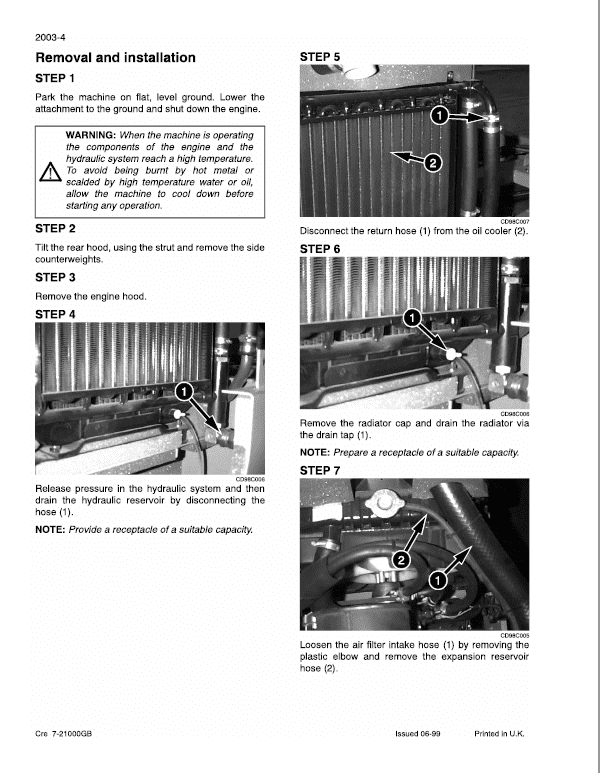
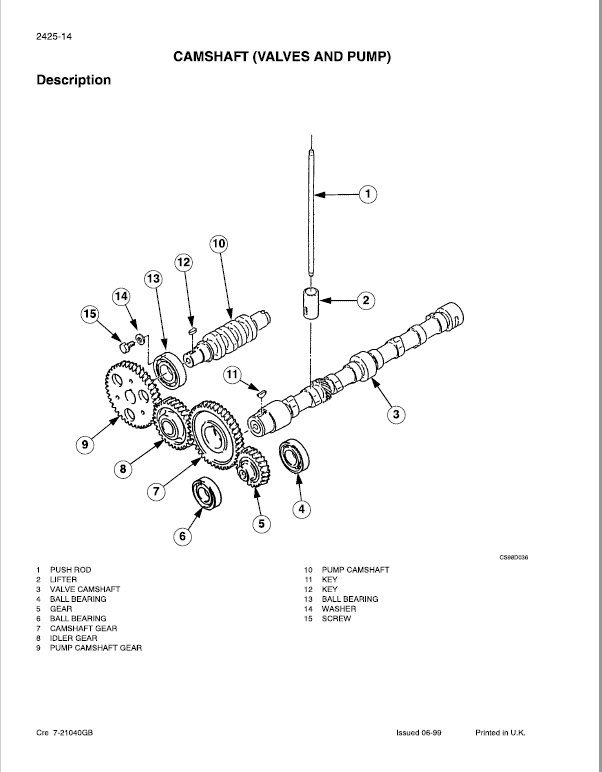
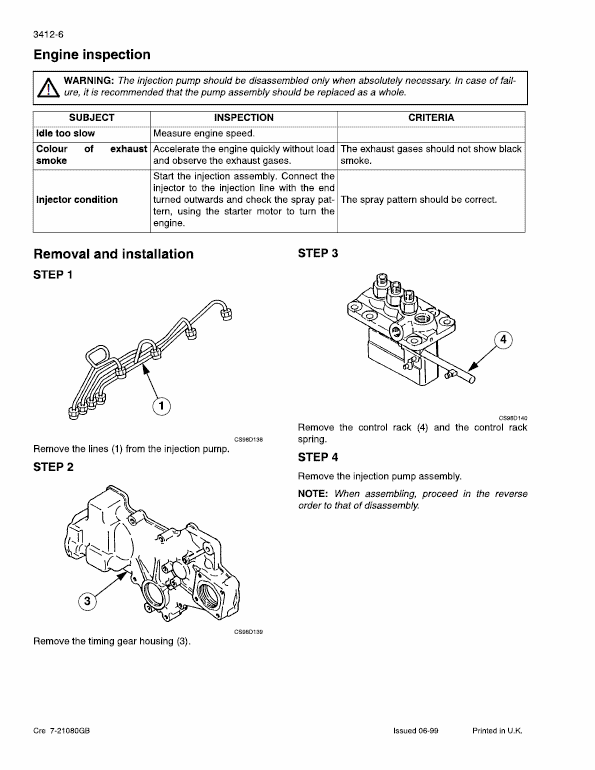
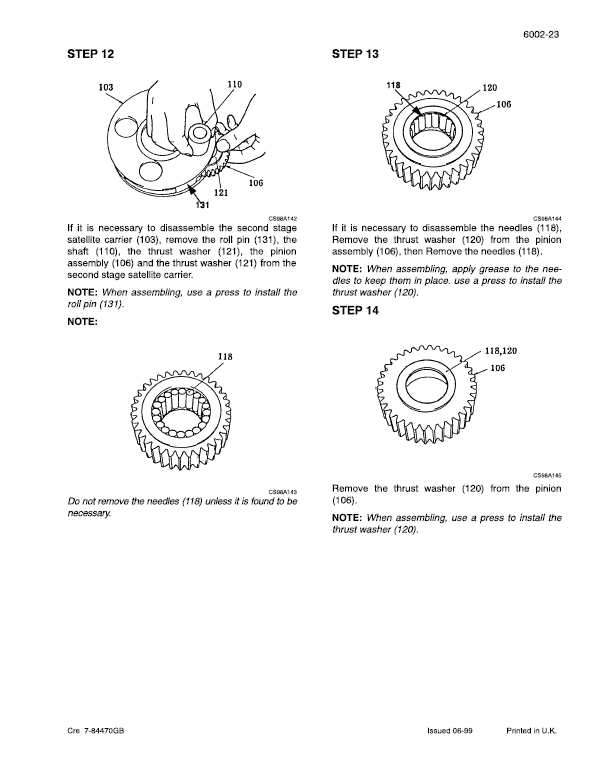
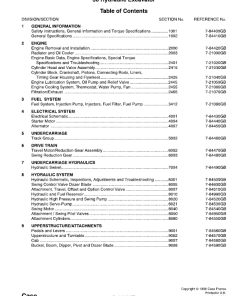
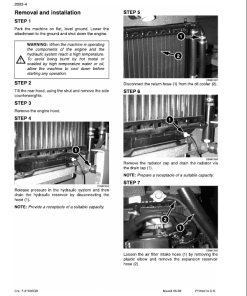
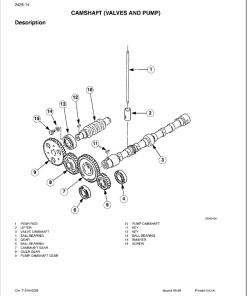
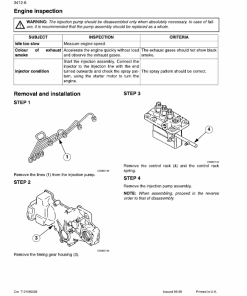
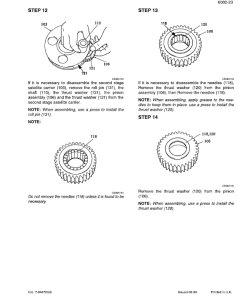


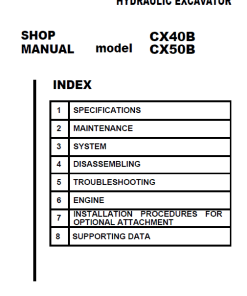

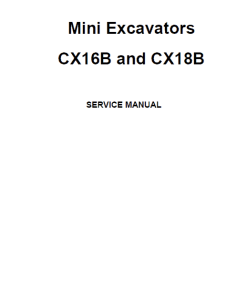
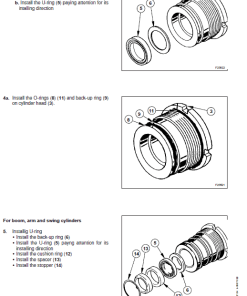
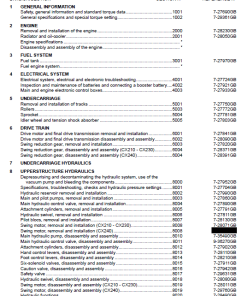
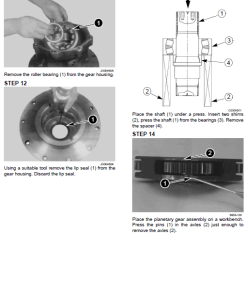
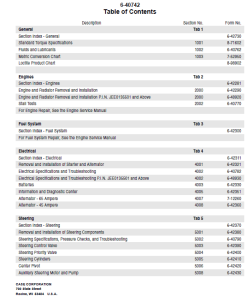
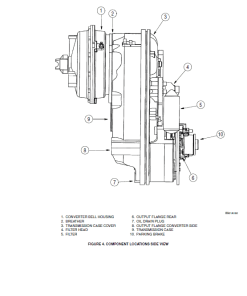
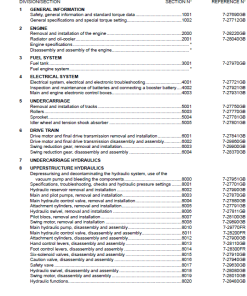


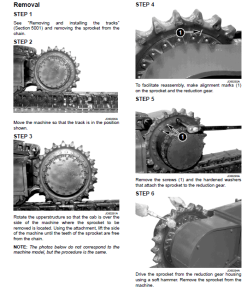
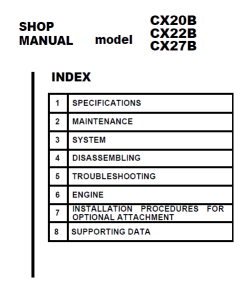
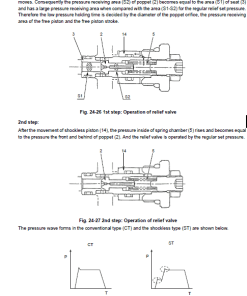
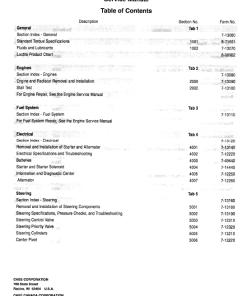
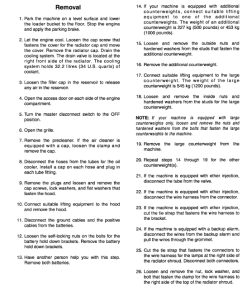
Reviews
There are no reviews yet.