Case CX700 Crawler Excavator Service Manual
$34.00
The New Holland CX700 Excavator comes with a comprehensive Service Manual comprising 754 pages. Designed for ease of use, this manual provides detailed information to ensure the optimal functioning of your machinery.
Specifications:
Equipment Operation Manual
Contents
- General Information
- Engine
- Fuel System
- Electrical System
- Undercarriage
- Drive Train
- Upper Structure Hydraulics
- Upper Structure
Manual Extract: Operation
Automatic Refueling Process
The automatic refueling feature provides a convenient way to manage fuel supply. Follow these steps to enable and use this function:
- Ensure the switch built into the fuel supply pump is turned ON. No customer intervention is required.
- Set the 3-position rocker switch to the Automatic position after turning the key switch ON.
- Center: OFF
- Automatic: ON
- Manual: Momentary ON
- Electric power is supplied to the fuel pump through both the “auto” and “main” relays, allowing fuel to be drawn from the fuel drum into the tank.
- The controller continuously monitors fuel levels using a sensor.
- When the fuel level reaches or exceeds the full position (Rf), an output signal is sent to the “auto” relay (NPN output).
- This signal switches the “auto” relay, stopping the power supply to the fuel pump and ending the refueling process.
- A buzzer alerts you that automatic refueling is complete.
- Turning the rocker switch OFF stops the buzzer and ends the automatic refueling mode.
- If the fuel level remains full, the controller continues to send signals to the “auto” relay.
- Signals cease when the fuel level drops below full.
Manual Refueling Process
If automatic refueling malfunctions, manual refueling is an alternative approach:
- Use in cases where the fuel sensor, controller, or “auto” relay experiences issues.
- If automatic refueling does not completely fill the tank, switch to manual refueling.
- Turn the 3-position rocker switch to the Manual (momentary) position while monitoring the fuel gauge.
- Power is supplied through the “main” relay from the manual switch, allowing fuel to be pumped into the tank.
Only logged in customers who have purchased this product may leave a review.
Related products
$32.00
$34.00
$34.00
$33.00
$33.50
$32.00
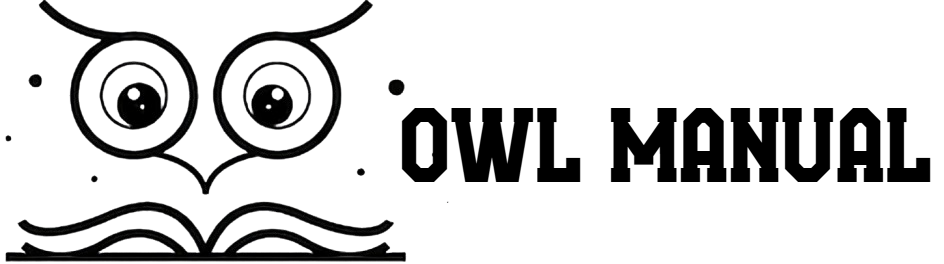
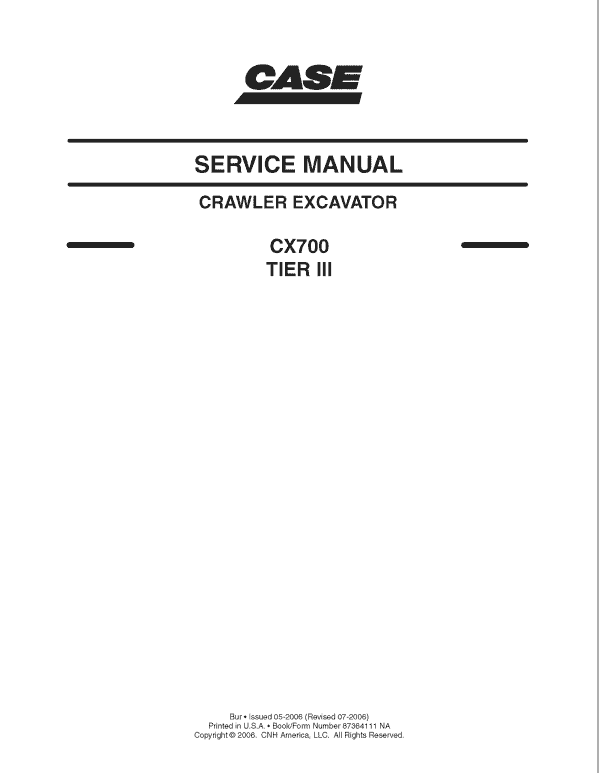
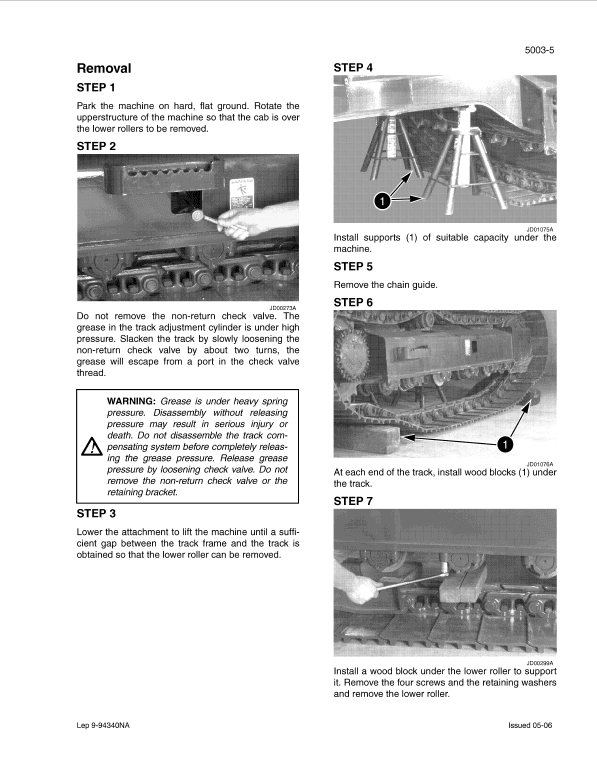
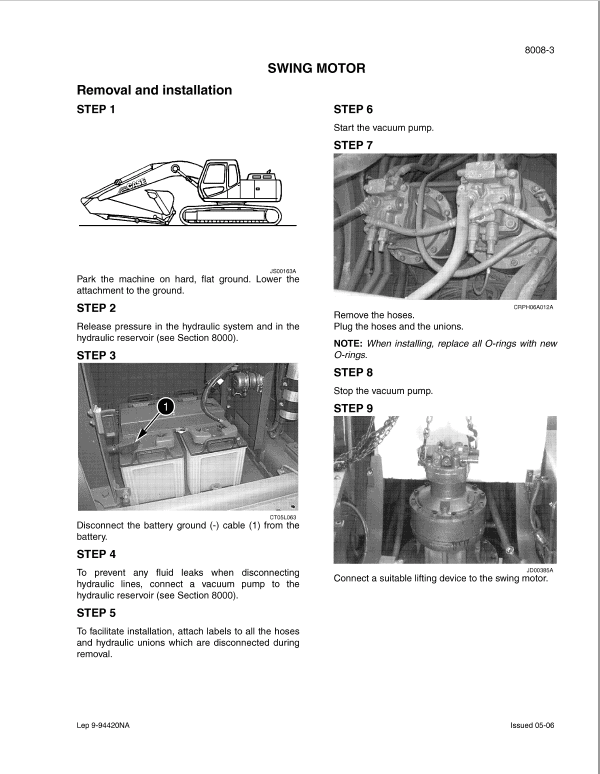
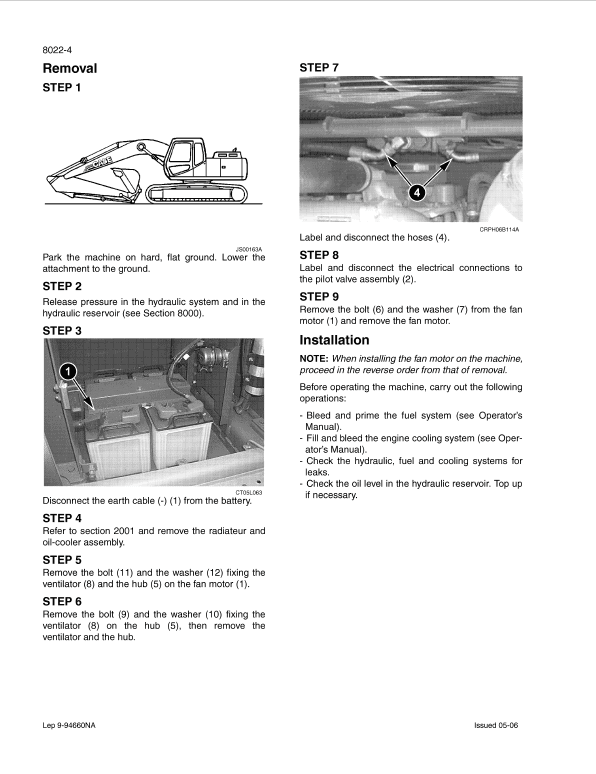
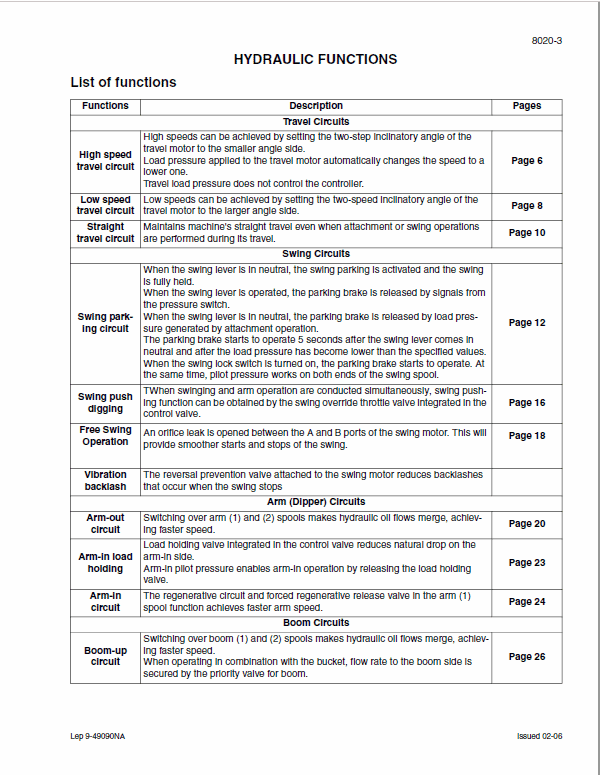
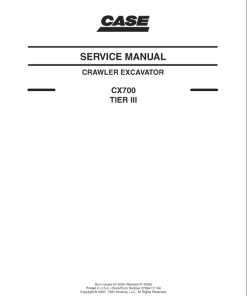


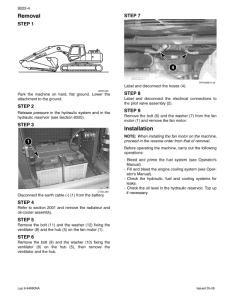
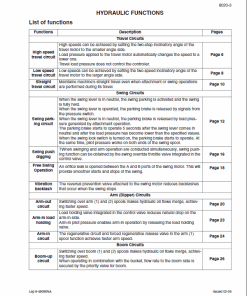


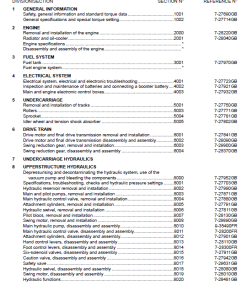
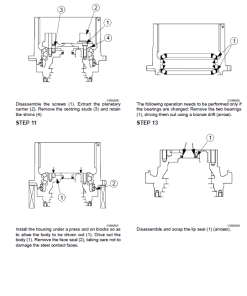
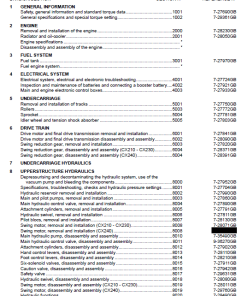
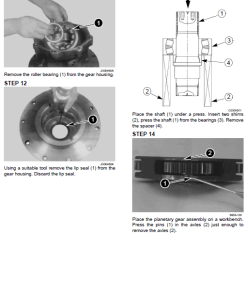
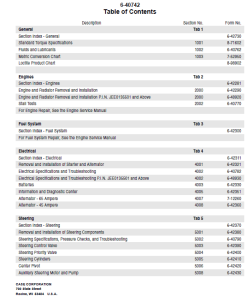
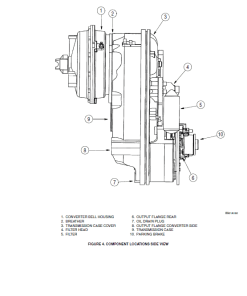
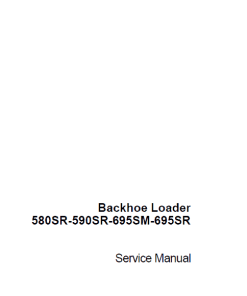
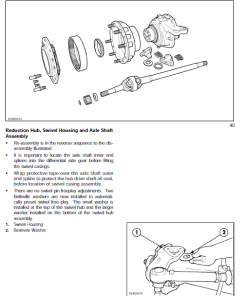
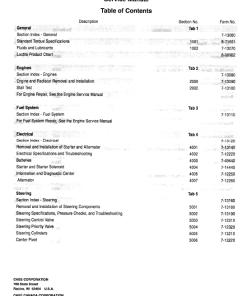
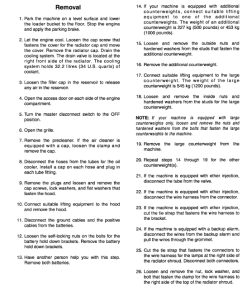
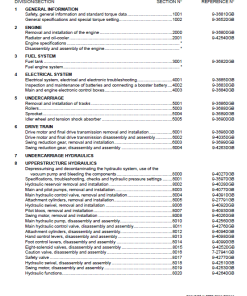
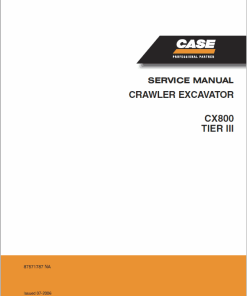

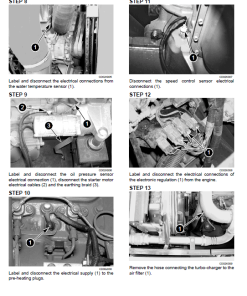
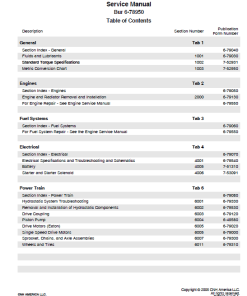

Reviews
There are no reviews yet.