Case Farmall 40C, 50C Tractor Service Manual
$35.00
The Case Farmall 40C and 50C tractors come with a comprehensive Service Manual covering 1817 pages. This essential manual provides detailed information for maintaining and servicing your tractor.
Key Specifications:
Tractor Front-Wheel Drive Manual
Product Overview
The Front-Wheel Drive (FWD) system in tractors is designed to provide enhanced traction and control in various operating conditions. The system is easily managed by a control lever positioned conveniently for the operator.
Key Features
- Convenient Lever Control: The FWD lever is located on the left side of the operator’s platform, adjacent to the parking brake for easy access.
- Multiple Model Compatibility: Applicable to both Gear and Hydrostatic Transmission (HST) models.
Benefits
- Improved Traction: Engage FWD for better traction on loose soils, slippery conditions, and slopes.
- Fuel Efficiency: Disengage FWD on firm, level surfaces or at high speeds to save fuel and extend the life of tires and the driveline.
Usage Recommendations
- Engaging FWD on Gear Model Tractors:
- Bring the tractor to a complete stop.
- Press the clutch pedal.
- Push the lever (1) down to engage.
- Pull the lever (1) up to disengage.
- Engaging FWD on HST Model Tractors:
- Bring the tractor to a complete stop.
- Push the lever (1) down to engage.
- Pull the lever (1) up to disengage.
Note: Always disengage front-wheel drive during normal operation on firm, level surfaces to enhance component longevity and optimize fuel consumption.
Only logged in customers who have purchased this product may leave a review.
Related products
$34.00
$34.00
$34.00
$33.00
$34.00
$34.00
$32.00
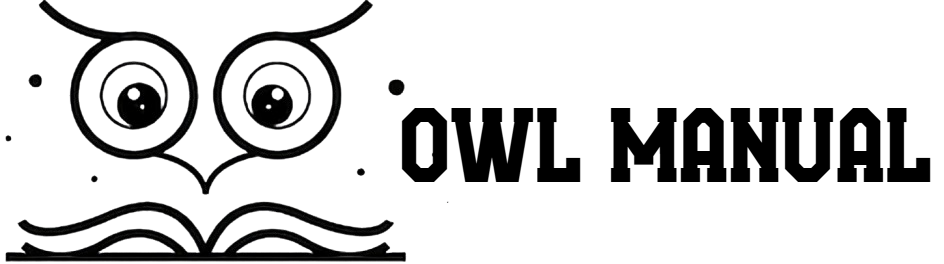

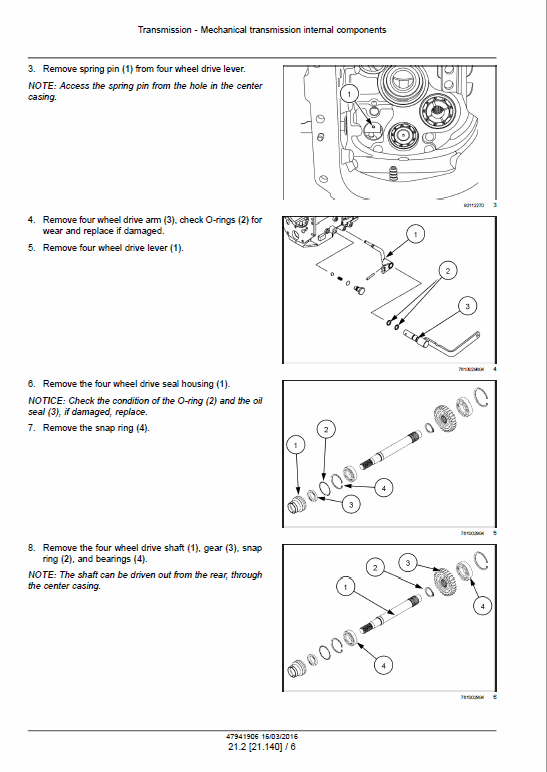
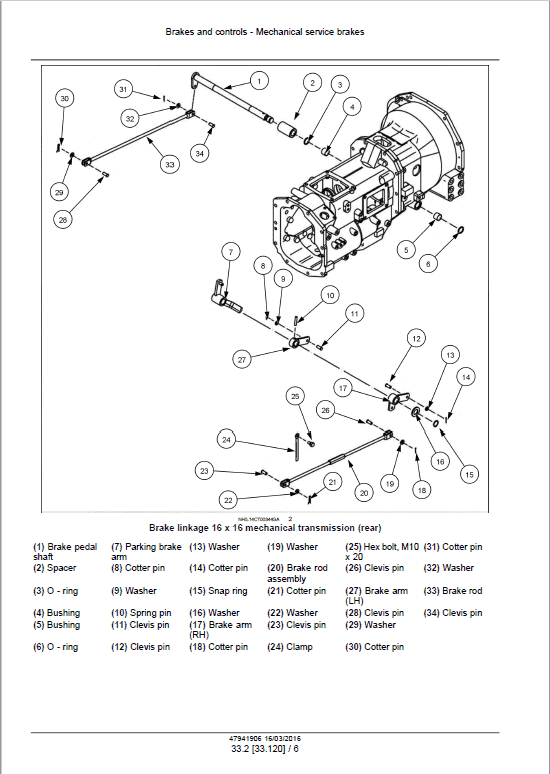
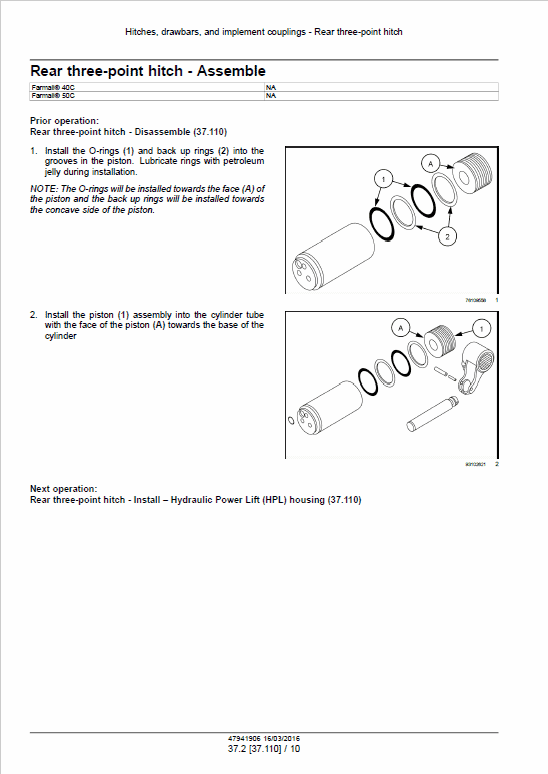
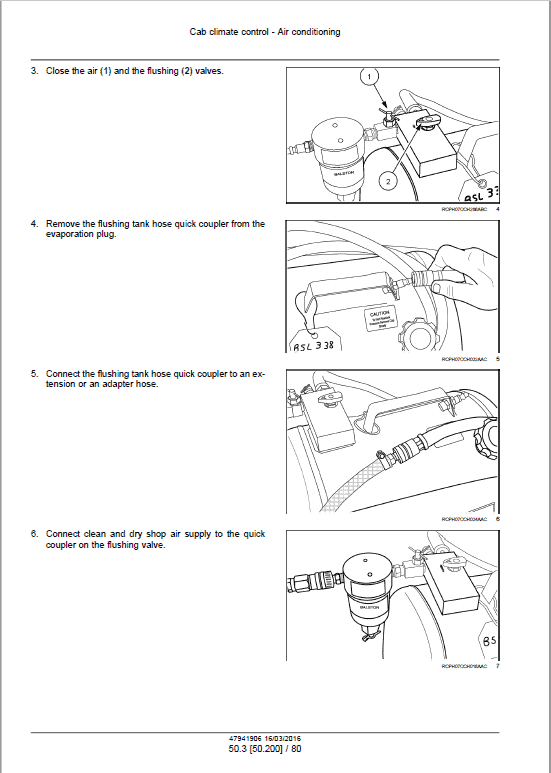

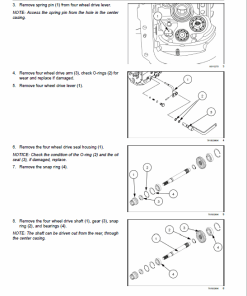
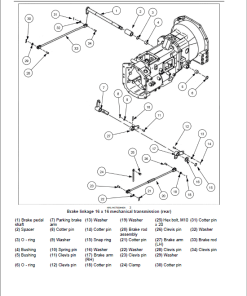
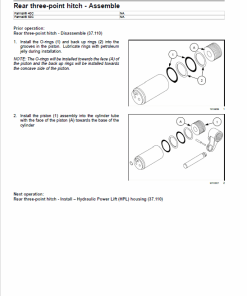



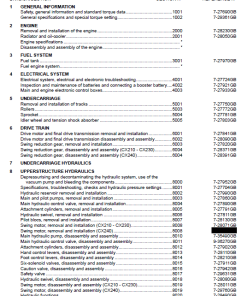
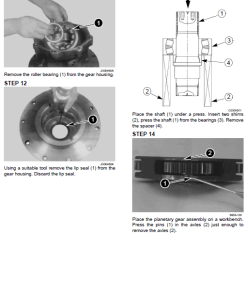
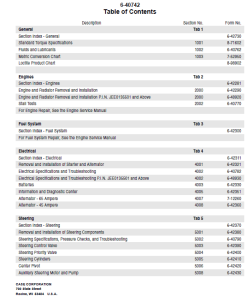
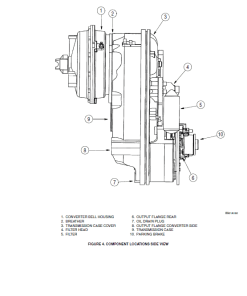
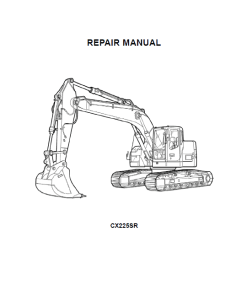
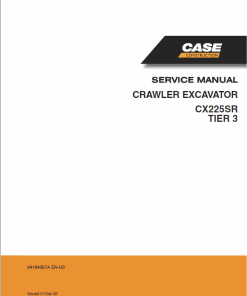
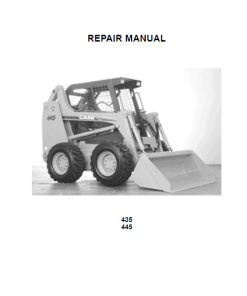

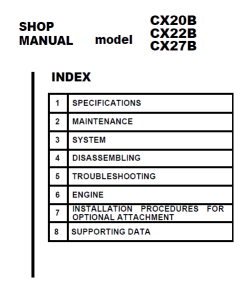
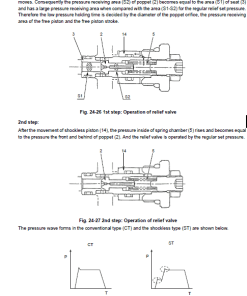
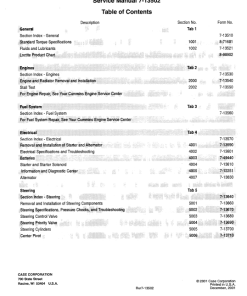
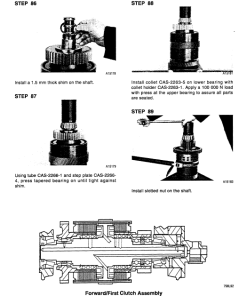
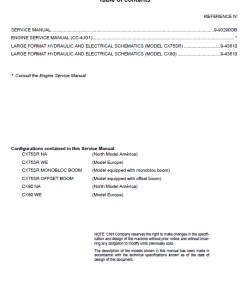
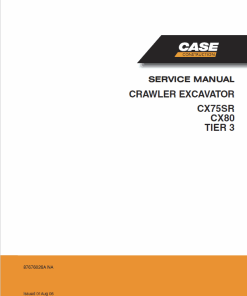
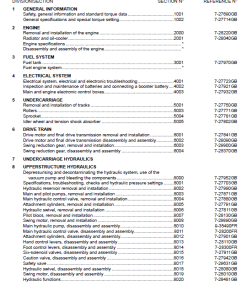
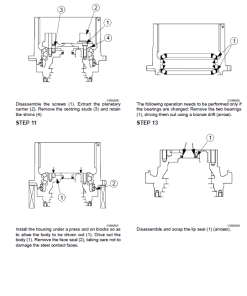
Reviews
There are no reviews yet.