Komatsu Excavator PC128UU-2 User Manual
Product Overview
This manual provides comprehensive information on the Komatsu Excavator PC128UU-2, offering detailed guidance on its dimensions, performance specifications, and component management. Whether you’re in need of troubleshooting tips, assembly instructions, or maintenance guidelines, this manual is an essential resource for maximizing the efficiency and longevity of your equipment.
Key Features
- General Specifications: Explore the machine’s dimensions, weight specifications, and the necessary fuel, coolant, and lubricant charts.
- Structure and Function: Understand the detailed construction and functionality of each component, serving as both an educational tool and a troubleshooting reference.
- Testing and Troubleshooting: Guidance on checks, adjustments, and problem-solving, complete with troubleshooting charts that match issues with probable causes.
- Disassembly and Assembly: Step-by-step instructions for safely assembling and disassembling equipment components, emphasizing necessary precautions.
- Troubleshooting Codes: A detailed review of display codes and their associated system abnormalities to assist in swift diagnosis and remedy. See the Troubleshooting Section below for more details.
Benefits
- Enhanced Understanding: Gain a comprehensive understanding of each component’s role and operation within the excavator.
- Efficient Maintenance: Use the manual’s guidelines to maintain proper function and safety, reducing downtime and preventing potential damage.
- Safety Precautions: Learn the correct procedures for handling and lifting heavy components to ensure a safe working environment.
- Problem Resolution: Quickly identify and address issues using detailed troubleshooting steps and charts.
Usage Recommendations
- Always reference the manual for dimensions, part specifications, and operational guidelines prior to any maintenance work.
- Follow the provided structure and function insights to better troubleshoot equipment issues.
- Consult the disassembly and assembly instructions, especially the safety precautions, to ensure safe handling of heavy or complex components.
- Use the troubleshooting codes and charts to systematically address performance issues and errors.
Manual Extract – Troubleshooting
| Display Code | Abnormal System | Nature of Abnormality |
|---|---|---|
| 71 | Boom RAISE stop solenoid EPC system |
|
| 72 | Boom LOWER stop EPC solenoid system |
|
| C1 | Boom RAISE pressure switch and boom LOWER pressure switch input simultaneously for more than 3 seconds | Defective boom RAISE or boom LOWER pressure switch |
Only logged in customers who have purchased this product may leave a review.
Related products
$34.00
$33.50
$33.00
$34.50
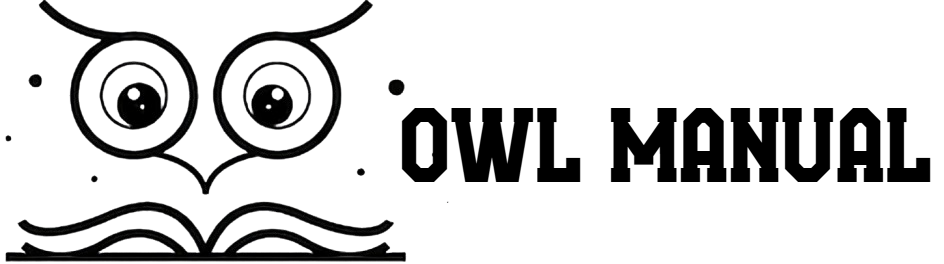
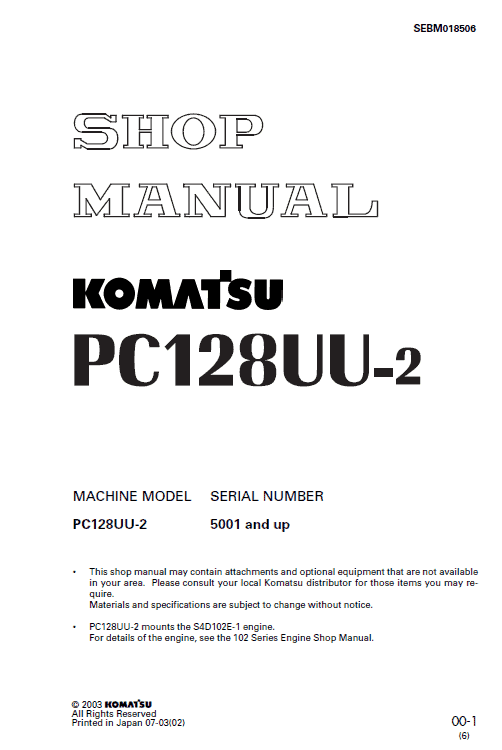
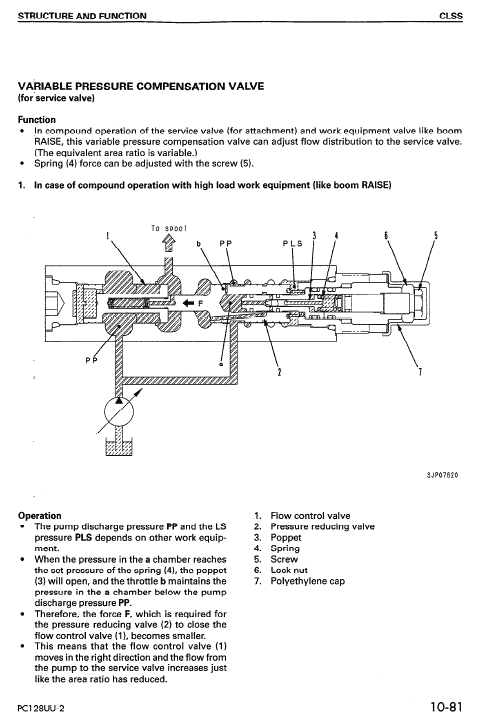
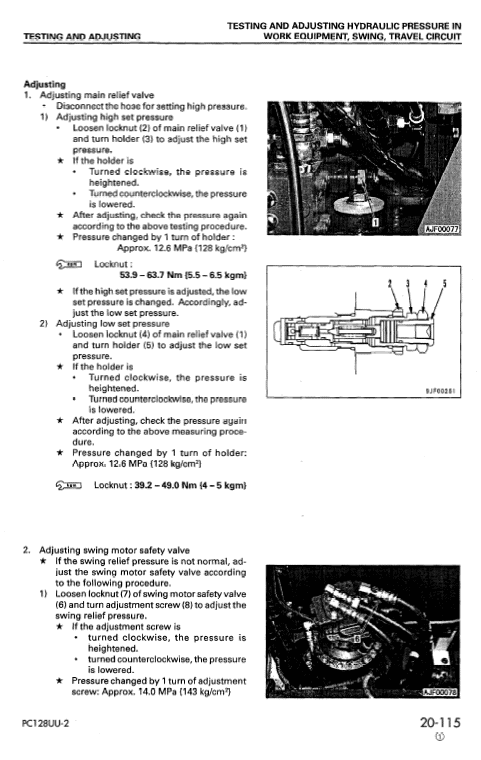
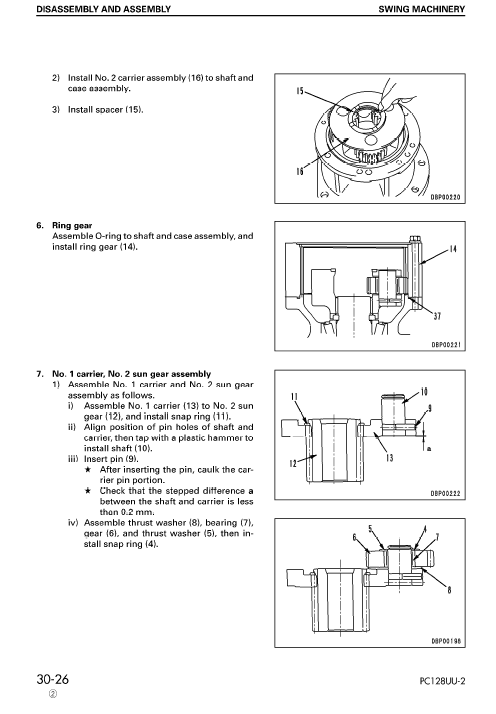
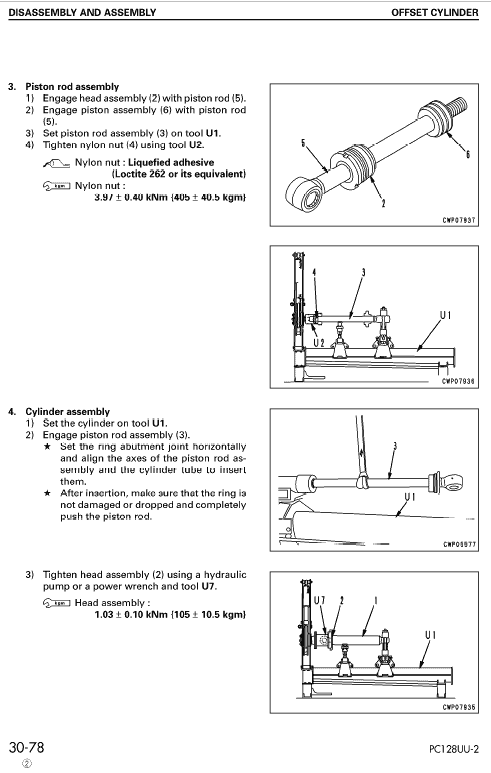
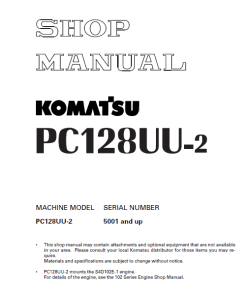
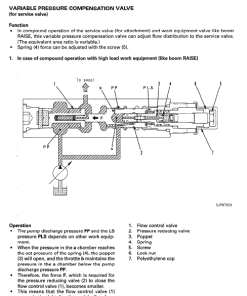

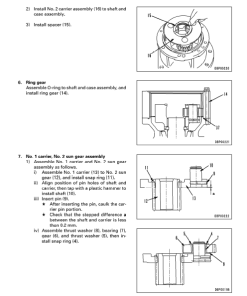
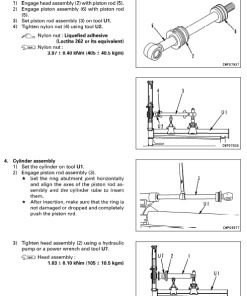
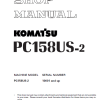

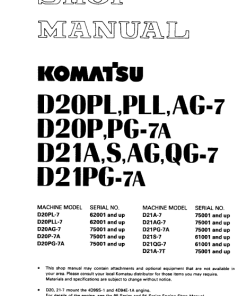
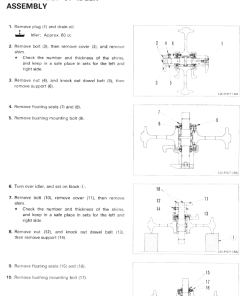
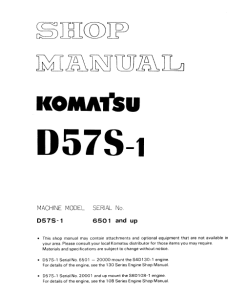

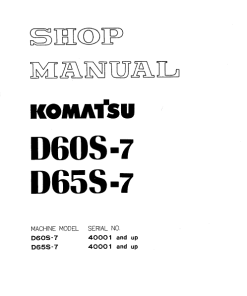

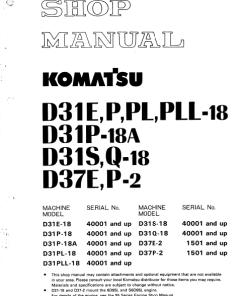
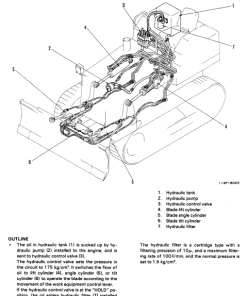
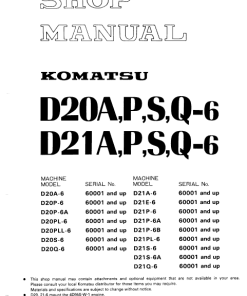
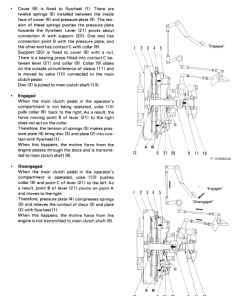
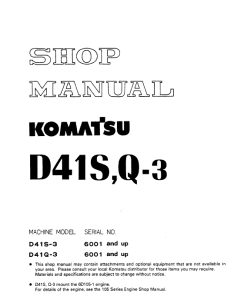
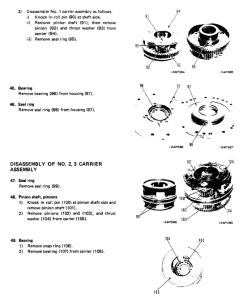
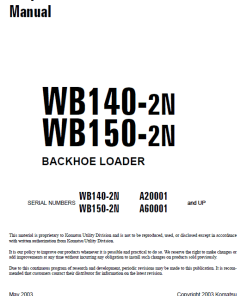
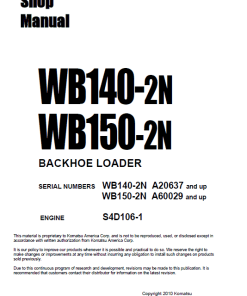
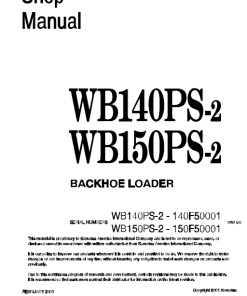
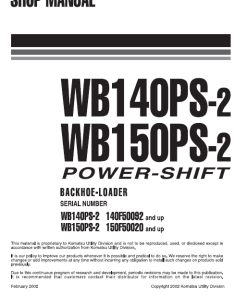
Reviews
There are no reviews yet.