Case Optum 270 CVT, 300 CVT Tractor Service Manual
$42.00
Ensure optimal performance with our comprehensive Case Optum 270 CVT and 300 CVT Tractor Service Manual. This essential guide spans 6387 pages and is available in PDF format.
Auto PTO Manual
Product Overview
The Auto PTO system offers seamless automation for the operation of the Power Take-Off (PTO), precisely coordinating with the lift arms’ movements. This feature allows operators to program the exact height for automatic engagement or disengagement of the PTO, enhancing operational efficiency and convenience.
Key Features
- Automatic PTO starting and stopping relative to lift arm positions.
- Operator-programmed engagement height for tailored functionality.
- Visual indicators through Auto PTO lamp for status confirmation.
Benefits
- Enhances Productivity: Automates repetitive tasks, reducing manual intervention.
- Improves Efficiency: Smooth transitions during raising and lowering of implements ensure consistent performance.
- User-Friendly Interface: Simple operation with indicator lamps providing clear feedback.
Usage Recommendations
- To activate, engage the PTO as per standard procedure, then hold the Auto PTO switch for more than one second. The switch’s indicator lamp will light up to show activation.
- When the PTO and 3-point hitch are engaged and lowered, the Auto lamp remains illuminated. Raising the implement disconnects the PTO, causing both PTO and Auto lamps to flash. Lowering the implement re-engages the PTO, and the lamps will remain steadily lit.
- Deactivate the Auto function by pressing the Auto PTO switch again, which turns off the Auto lamp.
- Note that upon deactivating the key start, the Auto PTO function is switched off, but your programmed settings are saved for the next use.
Notice: If the PTO is active when the Auto function is deactivated, it will continue to operate until manually switched off using the main PTO control.
Only logged in customers who have purchased this product may leave a review.
Related products
$34.00
$34.00
$34.00
$32.00
$33.00
$33.00
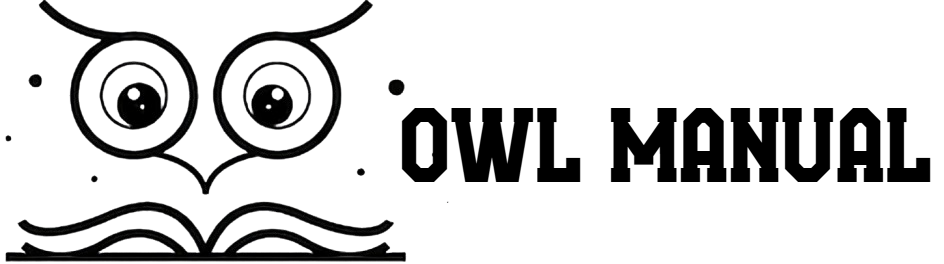
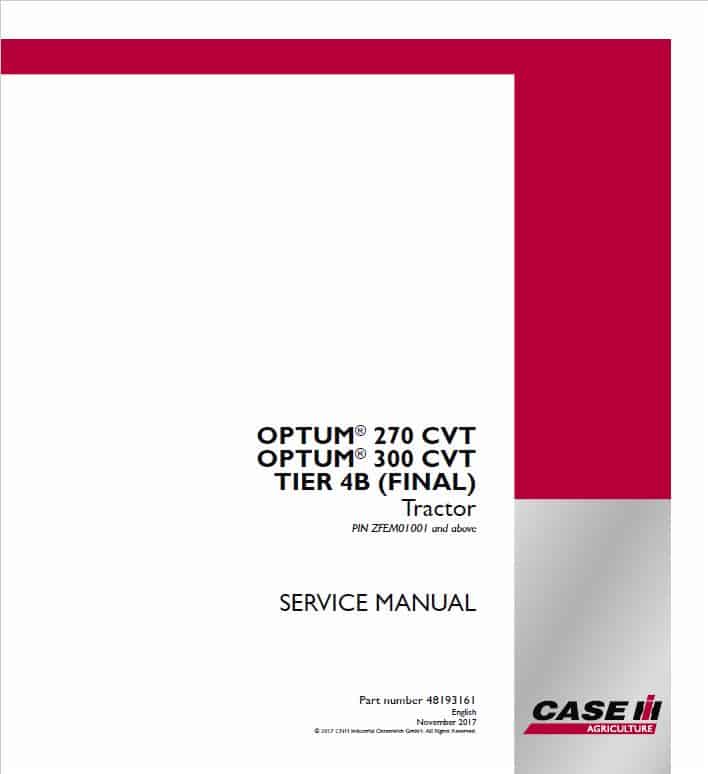

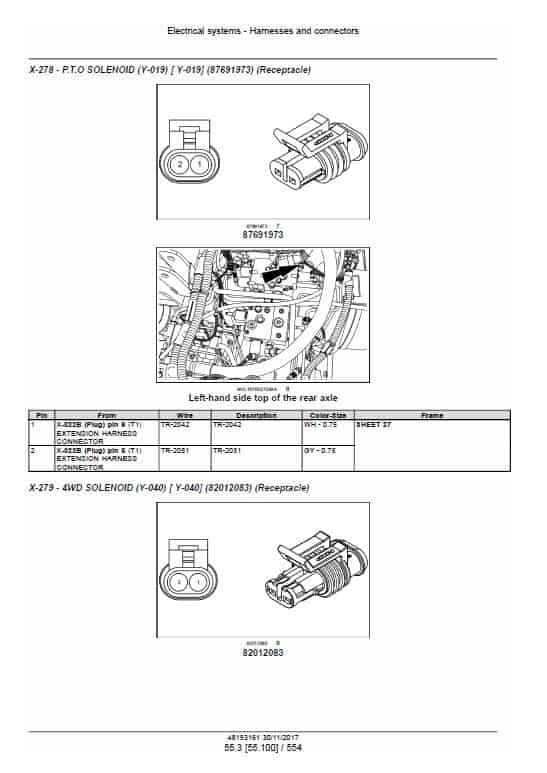

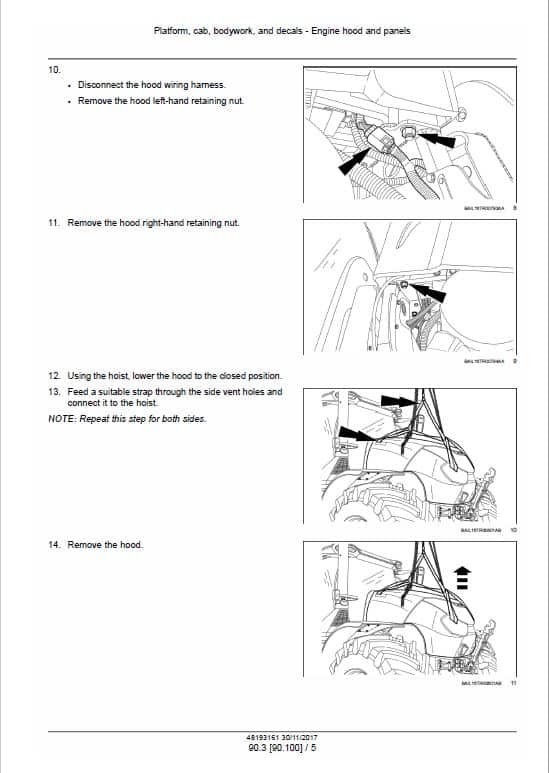

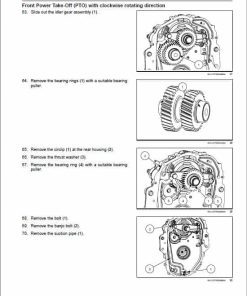






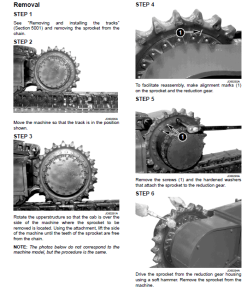
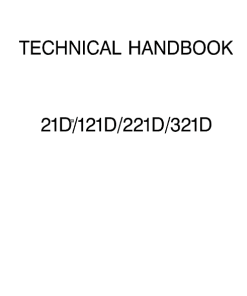

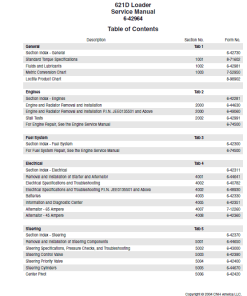
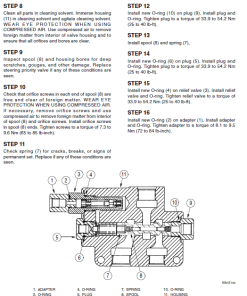
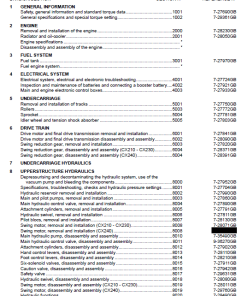
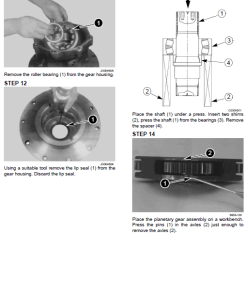
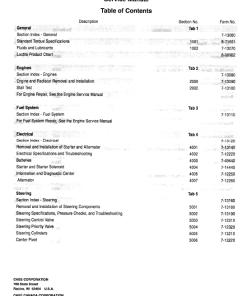
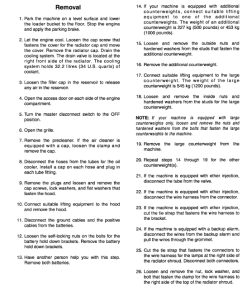
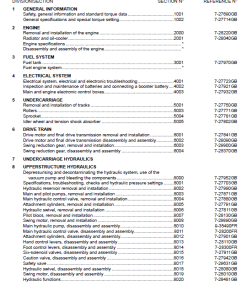
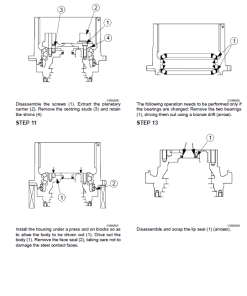
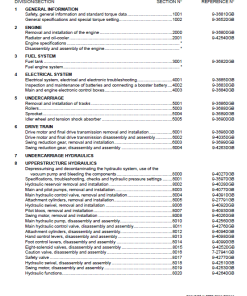
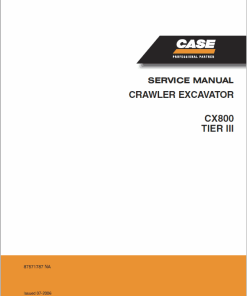
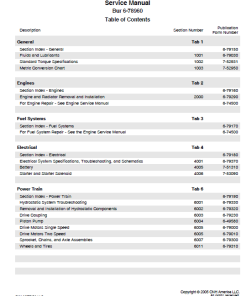
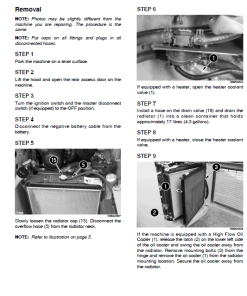
Reviews
There are no reviews yet.