Komatsu D41A-3, D41E-3, D41P-3, D41A-3A Dozer Service Manual
$33.00
Get comprehensive guidance with the Komatsu Dozer Shop Manual, a must-have resource for maintenance and repair. This manual, containing 556 pages, covers models D41A-3, D41E-3, D41P-3, and D41A-3A.
Comprehensive Shop Manual
Product Overview
The shop manual is designed to support service professionals by providing detailed and accurate information on product repairs. It serves as a comprehensive guide to understanding the productu2019s structure and functionality, ensuring high-quality repairs and informed judgment. This manual is essential for service workshops, offering technical information categorized into various chapters and component groups for ease of use.
Key Features
- Structure and Function: Gain insights into the structure and function of each component, essential for diagnosing issues and understanding troubleshooting references.
- Testing and Adjusting: Includes essential pre-repair and post-repair checks, adjustments, and troubleshooting charts linking potential issues to their causes.
- Disassembly and Assembly: Step-by-step guidance on removing, installing, disassembling, or assembling components, along with safety precautions.
- Maintenance Standard: Provides clear judgment criteria for inspecting components after disassembly.
- Intake and Exhaust Engine System: Detailed instructions for checking air cleaner elements to prevent clogging and maintain engine efficiency.
Benefits
- Ensures precise and reliable repairs with in-depth technical data.
- Improves troubleshooting efficiency with well-organized information.
- Facilitates quality maintenance with standards and guidelines.
Usage Recommendations
- Study each section thoroughly for an enhanced understanding of system functions and repair methods.
- Use the troubleshooting section as a quick reference for diagnosing and rectifying issues.
- Regularly consult the manual during disassembly and assembly to ensure all safety protocols are followed.
Detailed Features and Instructions
Intake and Exhaust Engine System
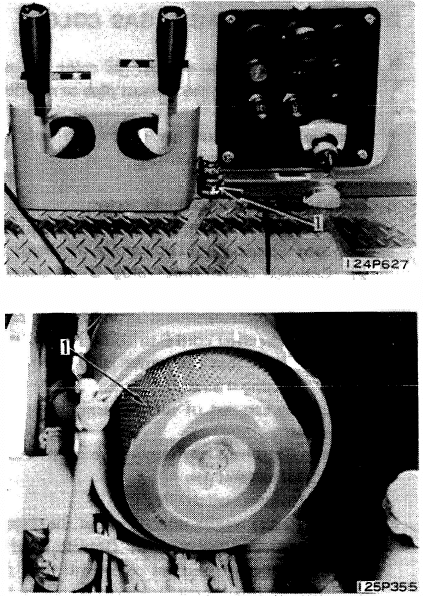
Clogging of Air Cleaner Element
Effectively manage air intake and exhaust systems to prevent dust accumulation and ensure optimal engine performance:
- Inspect the dust indicator to determine if it has reached the service level, identified by a red indication. The indicator responds to pressure changes due to element clogging, with the piston moving when negative pressure hits 635 mmAq.
- If the indicator is red or exhaust emissions are black, inspect the air cleaner element by loosening the clamp, removing the dust cap, and taking out the wing nut to access and evaluate the outer element for any blockage. Maintain cleanliness to avoid dust infiltration into the element case.
- After inspection or cleaning of the outer element, reset the dust indicator by pressing its button to return the red piston to its original position.
Only logged in customers who have purchased this product may leave a review.
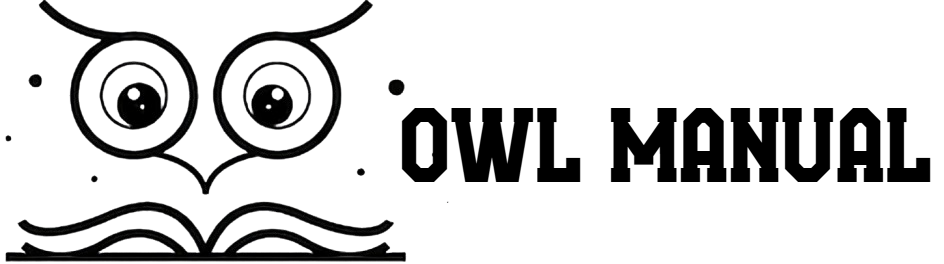
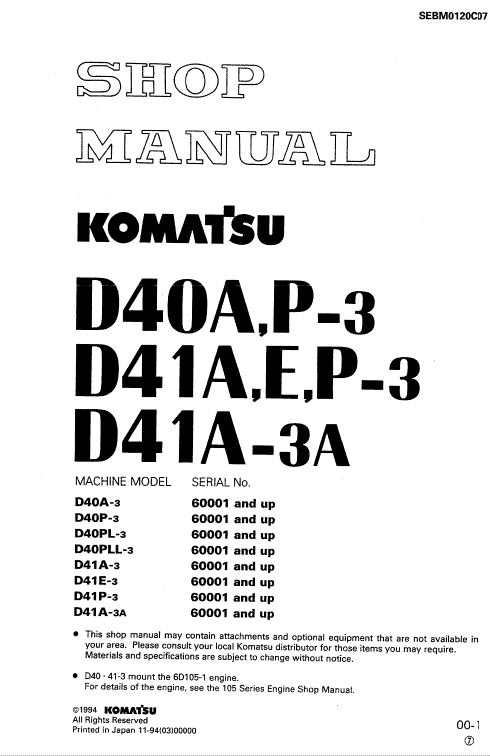



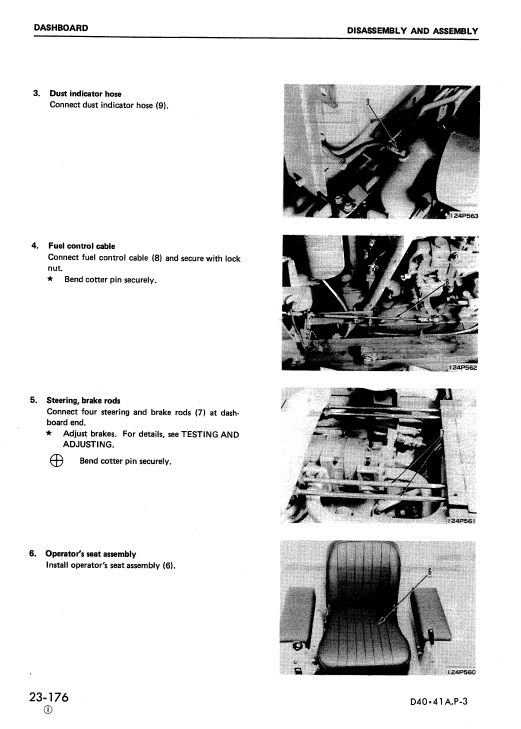
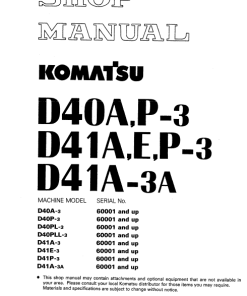
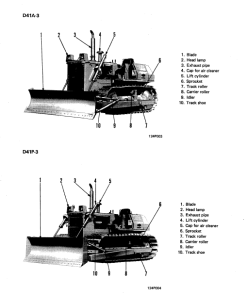
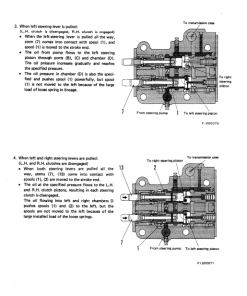




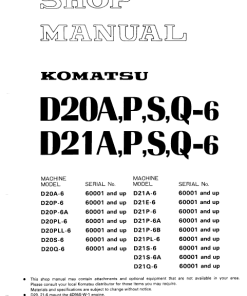
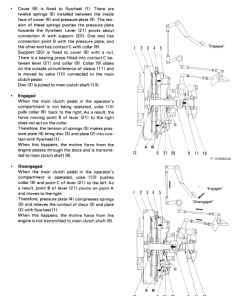
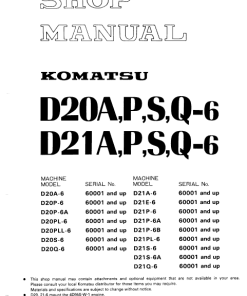
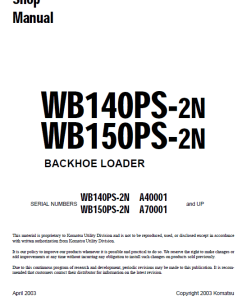
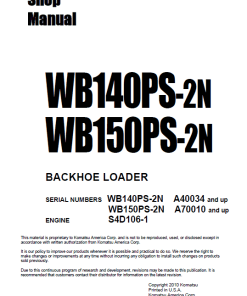
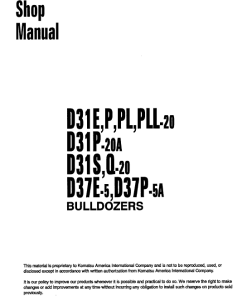
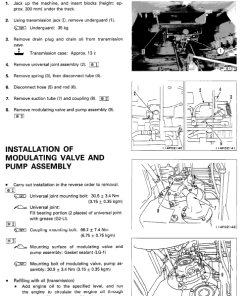
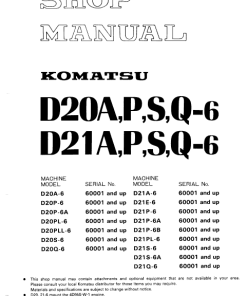
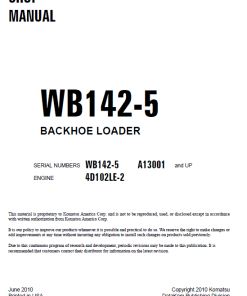
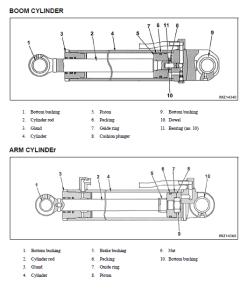
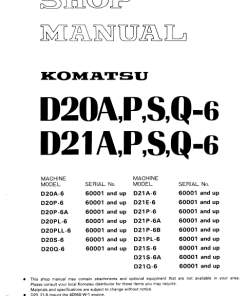
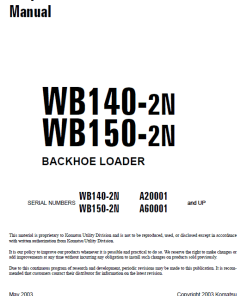
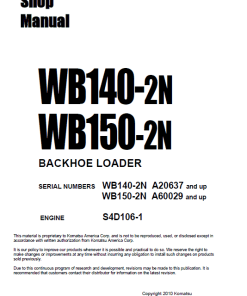
Reviews
There are no reviews yet.