-
×
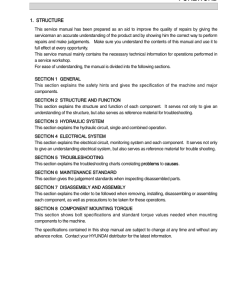 Hyundai R55W-7A Wheel Excavator Service Repair Manual
$34.00
Hyundai R55W-7A Wheel Excavator Service Repair Manual
$34.00 -
×
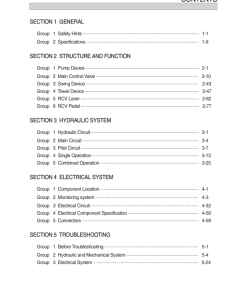 Hyundai HX55A CR Crawler Excavator Service Repair Manual
$34.00
Hyundai HX55A CR Crawler Excavator Service Repair Manual
$34.00 -
×
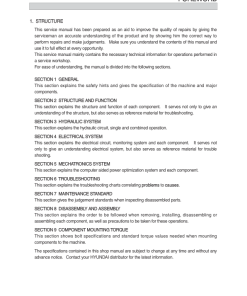 Hyundai R330LC-9A Crawler Excavator Service Repair Manual
$35.00
Hyundai R330LC-9A Crawler Excavator Service Repair Manual
$35.00 -
×
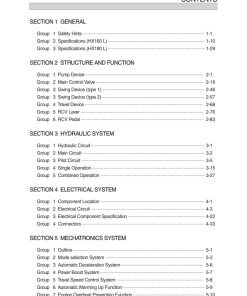 Hyundai HX160 L, HX180 L Crawler Excavator Service Repair Manual
$35.00
Hyundai HX160 L, HX180 L Crawler Excavator Service Repair Manual
$35.00 -
×
 Hyundai HX300 L Crawler Excavator Service Repair Manual
$36.00
Hyundai HX300 L Crawler Excavator Service Repair Manual
$36.00 -
×
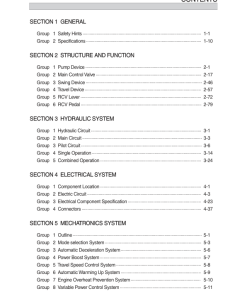 Hyundai HX500A L Crawler Excavator Service Repair Manual
$34.00
Hyundai HX500A L Crawler Excavator Service Repair Manual
$34.00 -
×
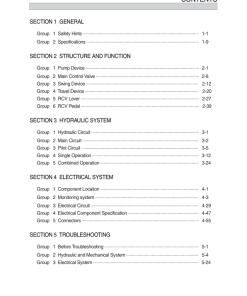 Hyundai HX35A Z Crawler Excavator Service Repair Manual
$34.00
Hyundai HX35A Z Crawler Excavator Service Repair Manual
$34.00 -
×
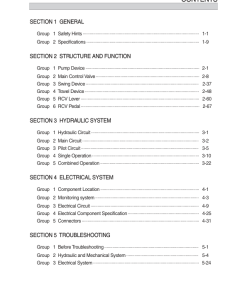 Hyundai R27Z-9 Crawler Excavator Service Repair Manual
$34.00
Hyundai R27Z-9 Crawler Excavator Service Repair Manual
$34.00 -
×
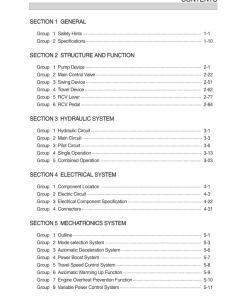 Hyundai HX480S L, HX520S L Crawler Excavator Service Repair Manual
$35.00
Hyundai HX480S L, HX520S L Crawler Excavator Service Repair Manual
$35.00 -
×
 Hyundai R130S (Smart+) Crawler Excavator Service Repair Manual (Built in India)
$34.00
Hyundai R130S (Smart+) Crawler Excavator Service Repair Manual (Built in India)
$34.00 -
×
 Hyundai R320LC-3 Crawler Excavator Service Repair Manual
$34.00
Hyundai R320LC-3 Crawler Excavator Service Repair Manual
$34.00 -
×
 Hyundai HX17A Z Crawler Excavator Service Repair Manual
$34.00
Hyundai HX17A Z Crawler Excavator Service Repair Manual
$34.00 -
×
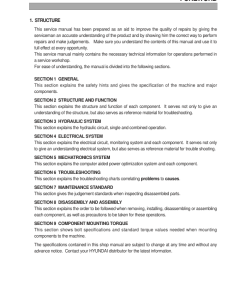 Hyundai R180LC-7 Crawler Excavator Service Repair Manual
$34.00
Hyundai R180LC-7 Crawler Excavator Service Repair Manual
$34.00 -
×
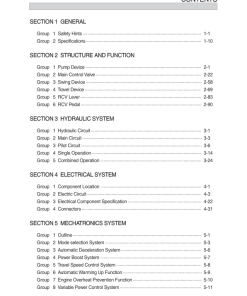 Hyundai HX300HD Crawler Excavator Service Repair Manual
$34.00
Hyundai HX300HD Crawler Excavator Service Repair Manual
$34.00 -
×
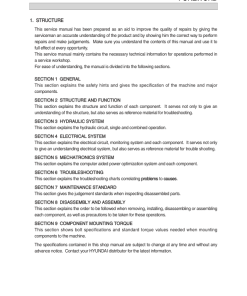 Hyundai R450LC-7 Crawler Excavator Service Repair Manual
$35.00
Hyundai R450LC-7 Crawler Excavator Service Repair Manual
$35.00 -
×
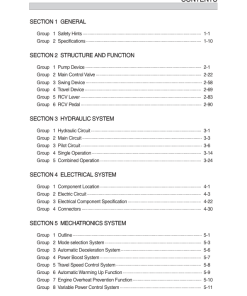 Hyundai HX300LT3 Crawler Excavator Service Repair Manual
$34.00
Hyundai HX300LT3 Crawler Excavator Service Repair Manual
$34.00 -
×
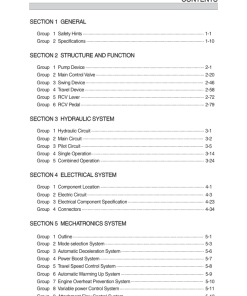 Hyundai HX430 L Crawler Excavator Service Repair Manual
$35.00
Hyundai HX430 L Crawler Excavator Service Repair Manual
$35.00 -
×
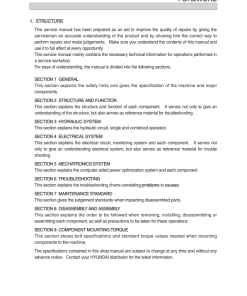 Hyundai R220LC-9S Crawler Excavator Service Repair Manual (Built in Brazil)
$35.00
Hyundai R220LC-9S Crawler Excavator Service Repair Manual (Built in Brazil)
$35.00 -
×
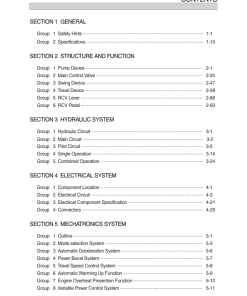 Hyundai HX260 L Crawler Excavator Service Repair Manual
$35.00
Hyundai HX260 L Crawler Excavator Service Repair Manual
$35.00 -
×
 Hyundai R180LC-3 Crawler Excavator Service Repair Manual
$34.00
Hyundai R180LC-3 Crawler Excavator Service Repair Manual
$34.00 -
×
 Hyundai R170W-7A Wheel Excavator Service Repair Manual
$35.00
Hyundai R170W-7A Wheel Excavator Service Repair Manual
$35.00 -
×
 Hyundai R140LC-7 Crawler Excavator Service Repair Manual
$34.00
Hyundai R140LC-7 Crawler Excavator Service Repair Manual
$34.00 -
×
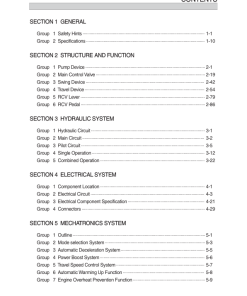 Hyundai R140LC-9V Crawler Excavator Service Repair Manual (Built in India)
$34.00
Hyundai R140LC-9V Crawler Excavator Service Repair Manual (Built in India)
$34.00 -
×
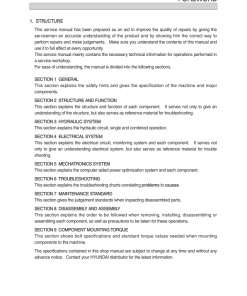 Hyundai R260LC-9S Crawler Excavator Service Repair Manual (Built in Brazil)
$34.00
Hyundai R260LC-9S Crawler Excavator Service Repair Manual (Built in Brazil)
$34.00 -
×
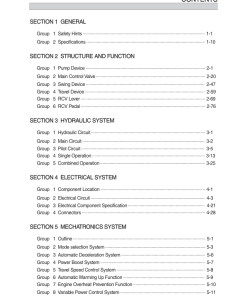 Hyundai R145CR-9 Crawler Excavator Service Repair Manual
$34.00
Hyundai R145CR-9 Crawler Excavator Service Repair Manual
$34.00 -
×
 Hyundai R360LC-7 Crawler Excavator Service Repair Manual
$34.00
Hyundai R360LC-7 Crawler Excavator Service Repair Manual
$34.00 -
×
 Hyundai HX1000L Crawler Excavator Service Repair Manual
$35.00
Hyundai HX1000L Crawler Excavator Service Repair Manual
$35.00 -
×
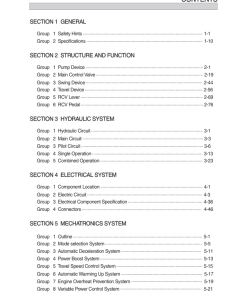 Hyundai R380LC-9SH Crawler Excavator Service Repair Manual
$35.00
Hyundai R380LC-9SH Crawler Excavator Service Repair Manual
$35.00 -
×
 Hyundai R140W-7A Wheel Excavator Service Repair Manual
$35.00
Hyundai R140W-7A Wheel Excavator Service Repair Manual
$35.00 -
×
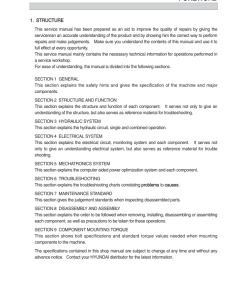 Hyundai R370LC-7 Crawler Excavator Service Repair Manual
$34.00
Hyundai R370LC-7 Crawler Excavator Service Repair Manual
$34.00 -
×
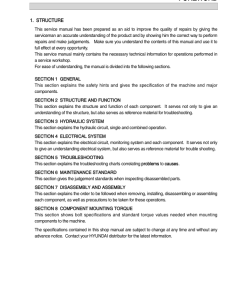 Hyundai R55-7A Crawler Excavator Service Repair Manual
$34.00
Hyundai R55-7A Crawler Excavator Service Repair Manual
$34.00 -
×
 Hyundai R140W-7 Wheel Excavator Service Repair Manual
$35.00
Hyundai R140W-7 Wheel Excavator Service Repair Manual
$35.00 -
×
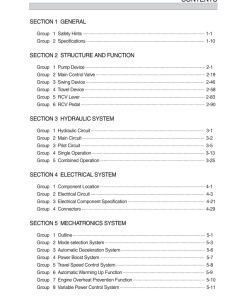 Hyundai R140LC-9A Crawler Excavator Service Repair Manual
$34.00
Hyundai R140LC-9A Crawler Excavator Service Repair Manual
$34.00 -
×
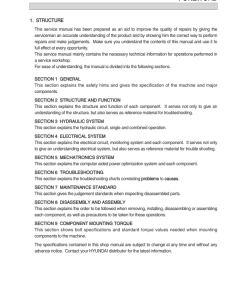 Hyundai R800LC-7A Crawler Excavator Service Repair Manual
$34.00
Hyundai R800LC-7A Crawler Excavator Service Repair Manual
$34.00 -
×
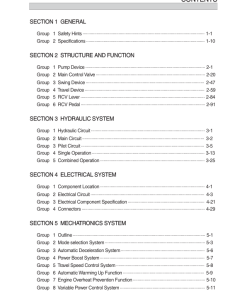 Hyundai R145CR-9A Crawler Excavator Service Repair Manual
$34.00
Hyundai R145CR-9A Crawler Excavator Service Repair Manual
$34.00 -
×
 Hyundai R215 (Smart+) Crawler Excavator Service Repair Manual (Built in India)
$34.00
Hyundai R215 (Smart+) Crawler Excavator Service Repair Manual (Built in India)
$34.00 -
×
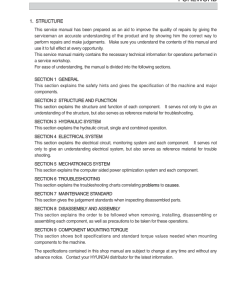 Hyundai R430LC-9 Crawler Excavator Service Repair Manual
$34.00
Hyundai R430LC-9 Crawler Excavator Service Repair Manual
$34.00 -
×
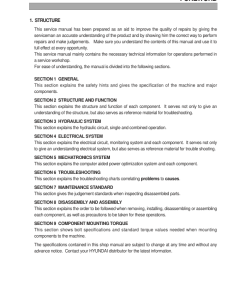 Hyundai R160LC-7 Crawler Excavator Service Repair Manual
$34.00
Hyundai R160LC-7 Crawler Excavator Service Repair Manual
$34.00 -
×
 Hyundai R210-7V Crawler Excavator Service Repair Manual (Built in India)
$34.00
Hyundai R210-7V Crawler Excavator Service Repair Manual (Built in India)
$34.00 -
×
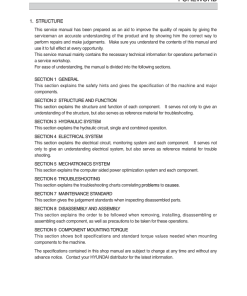 Hyundai R140W-9A Wheel Excavator Service Repair Manual
$34.00
Hyundai R140W-9A Wheel Excavator Service Repair Manual
$34.00 -
×
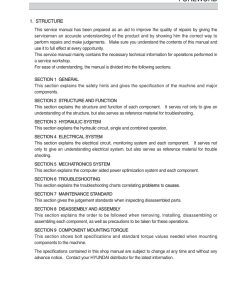 Hyundai R300LC-9SH Crawler Excavator Service Repair Manual
$35.00
Hyundai R300LC-9SH Crawler Excavator Service Repair Manual
$35.00 -
×
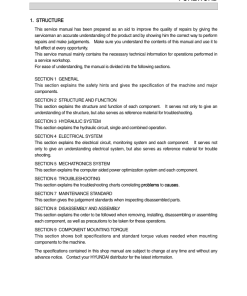 Hyundai R210NLC-7A Crawler Excavator Service Repair Manual
$34.00
Hyundai R210NLC-7A Crawler Excavator Service Repair Manual
$34.00 -
×
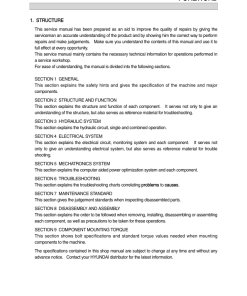 Hyundai R110-7A Crawler Excavator Service Repair Manual
$34.00
Hyundai R110-7A Crawler Excavator Service Repair Manual
$34.00 -
×
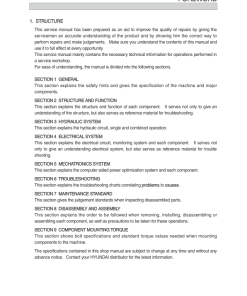 Hyundai R235LCR-9A Crawler Excavator Service Repair Manual
$34.00
Hyundai R235LCR-9A Crawler Excavator Service Repair Manual
$34.00 -
×
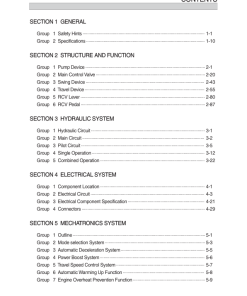 Hyundai R140LC-9 Crawler Excavator Service Repair Manual (Built in India)
$34.00
Hyundai R140LC-9 Crawler Excavator Service Repair Manual (Built in India)
$34.00 -
×
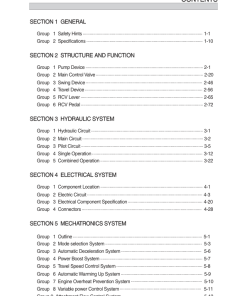 Hyundai R350LVS Crawler Excavator Service Repair Manual (Built in China)
$34.00
Hyundai R350LVS Crawler Excavator Service Repair Manual (Built in China)
$34.00 -
×
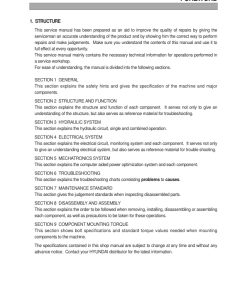 Hyundai R290LC-7 Crawler Excavator Service Repair Manual
$35.00
Hyundai R290LC-7 Crawler Excavator Service Repair Manual
$35.00 -
×
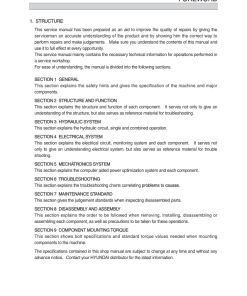 Hyundai R1200-9 Crawler Excavator Service Repair Manual
$34.00
Hyundai R1200-9 Crawler Excavator Service Repair Manual
$34.00 -
×
 Hyundai HR110C-9, HR120C-9, HR140C-9 (Tier 4F) Road Rollers Service Repair Manual
$25.00
Hyundai HR110C-9, HR120C-9, HR140C-9 (Tier 4F) Road Rollers Service Repair Manual
$25.00
Hitachi ZX220LC-GI ZAXIS Excavator Manual
Product Overview
The Hitachi ZX220LC-GI Excavator Manual provides comprehensive guidance for owners and operators of this model. Available in PDF format and written in English, this manual is an essential resource for effective operation and maintenance of your excavation equipment.
This service manual includes the following detailed volumes:
- Troubleshooting Manual: Volume No. TODCR-EN, 430 pages
- Operation Manual: Volume No. TTDCR-EN, 317 pages
- Workshop Manual: Volume No. WDCR-EN, 518 pages
- Circuit Diagram: 12 pages
All manuals use the International System of Units (SI) for measurements.
Manual Guide Composition
The Hitachi ZAXIS ZX220LC-GI service manual consists of three critical guides: Operating, Troubleshooting, and Workshop Manuals. Each section contains specific information for servicing and maintaining the excavator.
- Service Manual: Includes technical details necessary for the delivery, operation, and testing of all systems, as well as troubleshooting procedures.
- Workshop Manual: Provides comprehensive maintenance and repair guidelines, including required tools and standards for disassembling and reassembling components.
Remember to use the service manual to follow safety procedures and apply appropriate lifting techniques when handling heavy parts to prevent injuries and equipment damage.
Key Features of the Hitachi ZAXIS Excavator
- Industry-leading hydraulic technology for superior performance
- Exceptional fuel efficiency and easy operation
- Optimized hydraulic system and engine for enhanced durability
- Cost-effective with low running costs
Benefits
- Reliable solutions for a variety of excavation tasks
- Long-lasting value with high durability and low maintenance costs
- Empowered evolution to meet future challenges and opportunities
Usage Recommendations
- Refer to the service manual for troubleshooting air filter restriction indicator malfunctions.
- For initial troubleshooting, verify wiring connections.
- If the air filter indicator is unresponsive despite a clogged filter, consult the troubleshooting section.
Air Filter Restriction Indicator Instructions
| Procedure | Inspection Method | Condition | Evaluation | Cause |
|---|---|---|---|---|
| 1 | Disconnect the air filter restriction switch connector (green and blue cable) and connect the harness end connector to the body. | Key Switch: ON | Indicator: ON | Faulty air filter restriction switch |
| 2 | Check continuity between monitor harness end terminal #16 and the body after reconnecting the air filter restriction switch to the body. | Key Switch: ON | Indicator: OFF | Open circuit between monitor and switch |
| 3 | If above checks are normal, monitor is likely faulty. | |||
Only logged in customers who have purchased this product may leave a review.
Related products
$50.00
$40.00
$45.00
$36.00
$45.00
$49.00
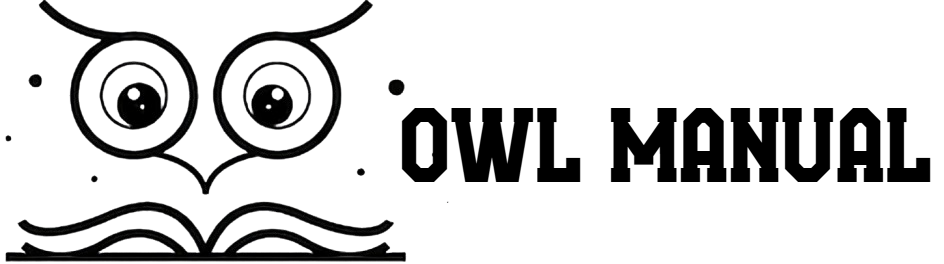
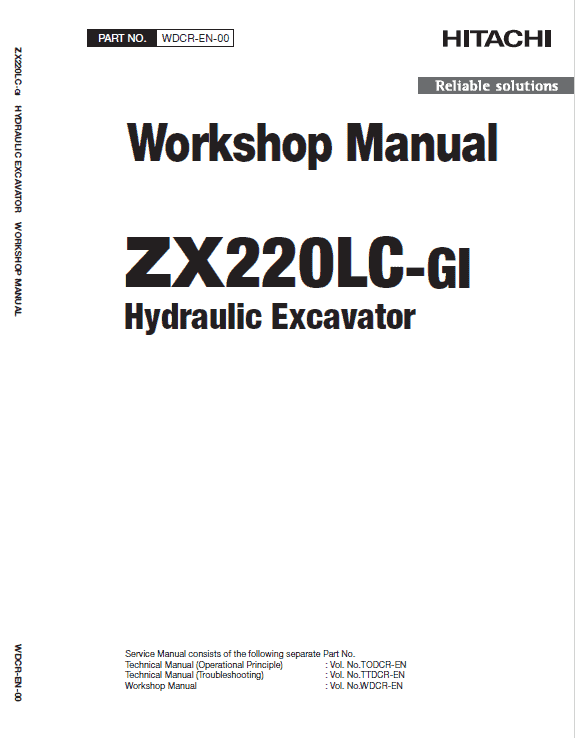
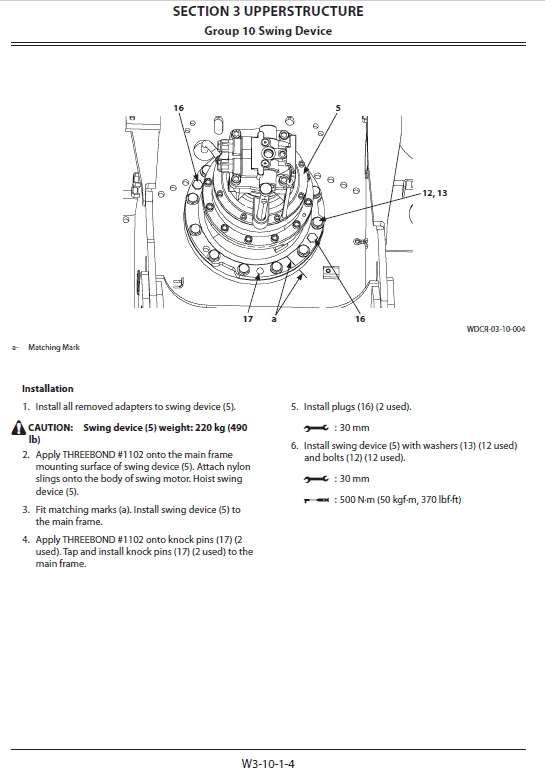
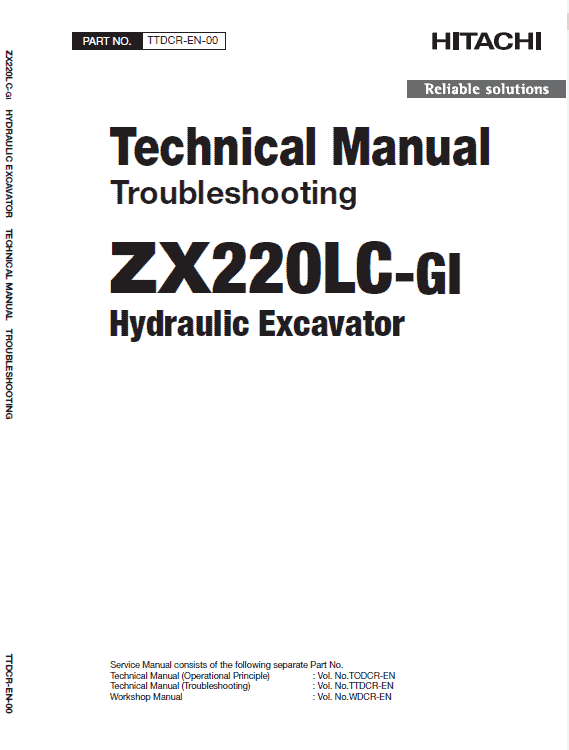
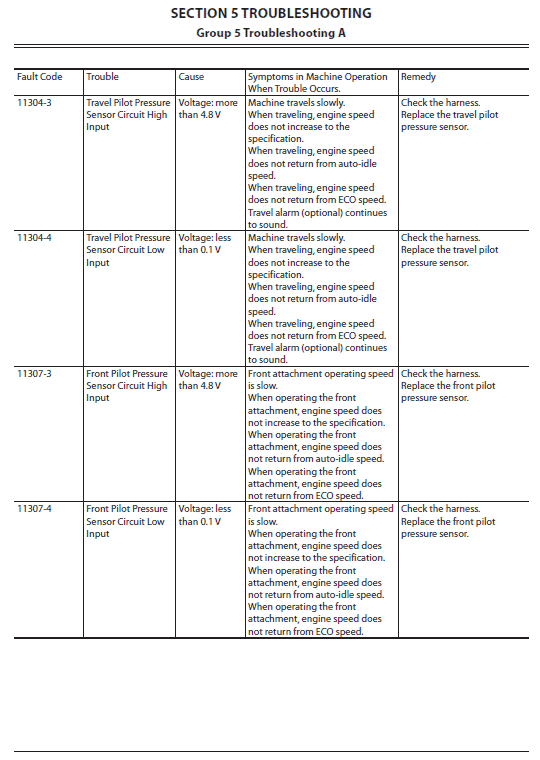
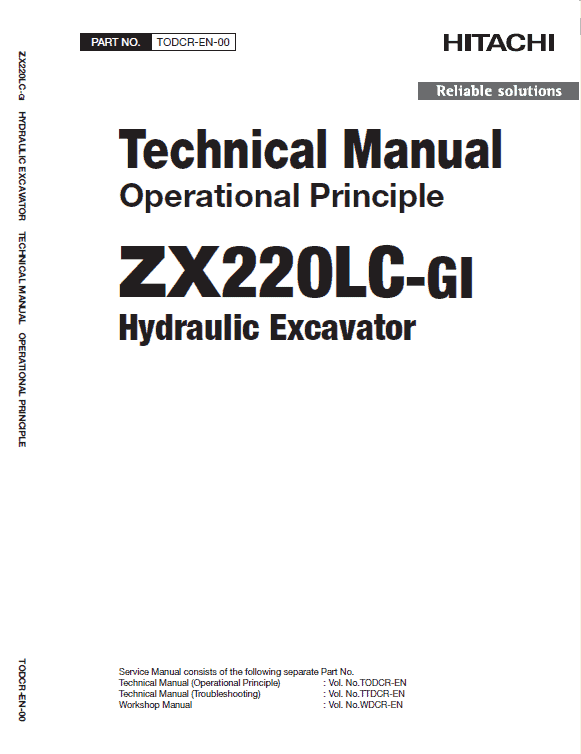
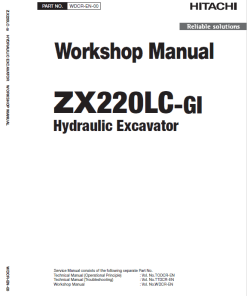
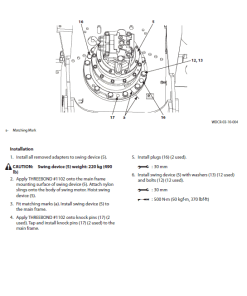
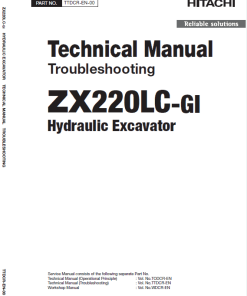
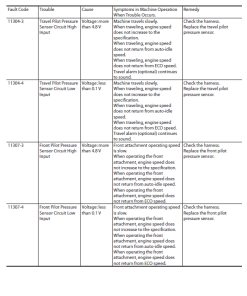

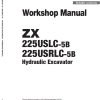

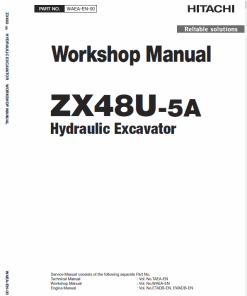

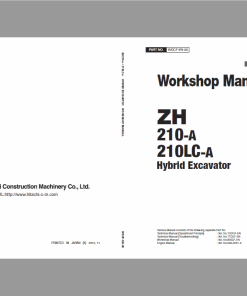
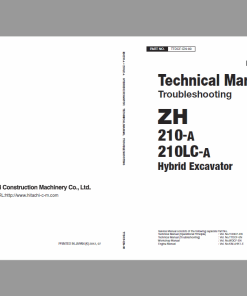
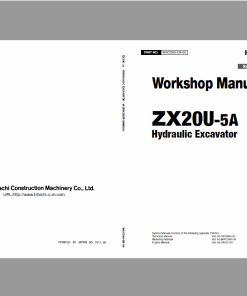
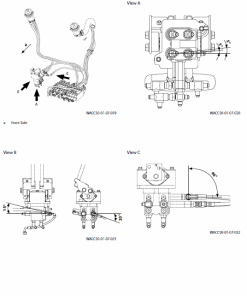
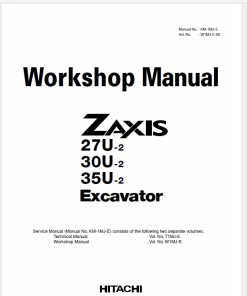
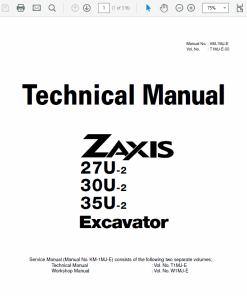
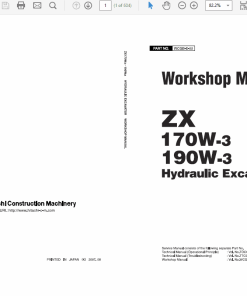
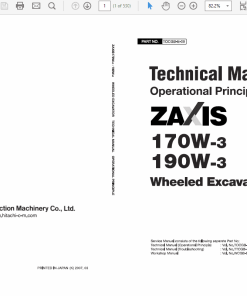
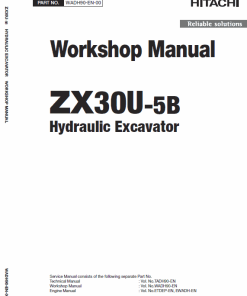
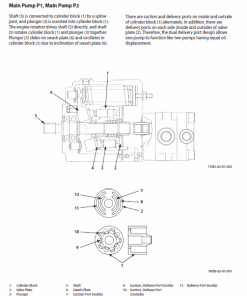
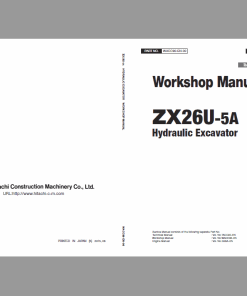
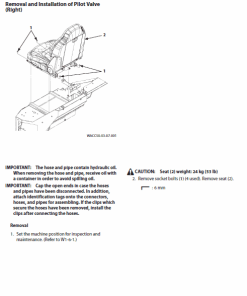
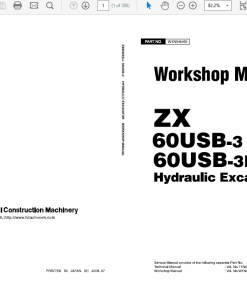
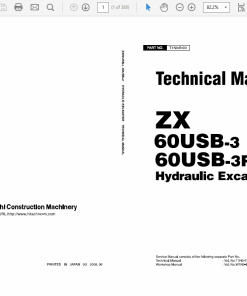
Reviews
There are no reviews yet.