-
×
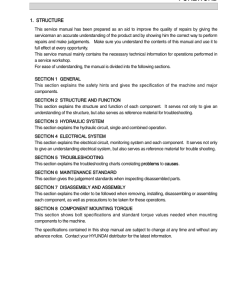 Hyundai R55W-7A Wheel Excavator Service Repair Manual
$34.00
Hyundai R55W-7A Wheel Excavator Service Repair Manual
$34.00 -
×
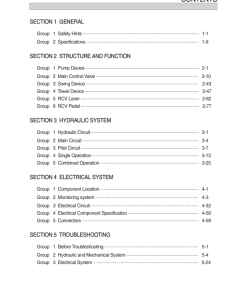 Hyundai HX55A CR Crawler Excavator Service Repair Manual
$34.00
Hyundai HX55A CR Crawler Excavator Service Repair Manual
$34.00 -
×
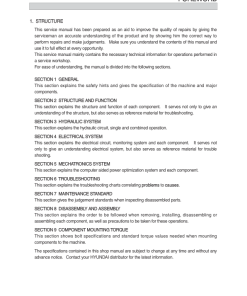 Hyundai R330LC-9A Crawler Excavator Service Repair Manual
$35.00
Hyundai R330LC-9A Crawler Excavator Service Repair Manual
$35.00 -
×
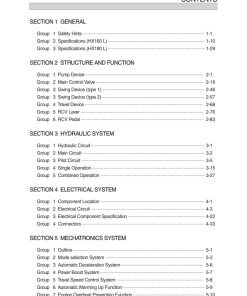 Hyundai HX160 L, HX180 L Crawler Excavator Service Repair Manual
$35.00
Hyundai HX160 L, HX180 L Crawler Excavator Service Repair Manual
$35.00 -
×
 Hyundai HX300 L Crawler Excavator Service Repair Manual
$36.00
Hyundai HX300 L Crawler Excavator Service Repair Manual
$36.00 -
×
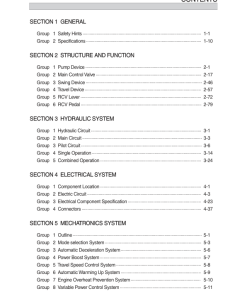 Hyundai HX500A L Crawler Excavator Service Repair Manual
$34.00
Hyundai HX500A L Crawler Excavator Service Repair Manual
$34.00 -
×
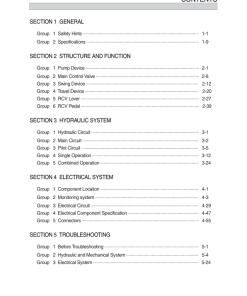 Hyundai HX35A Z Crawler Excavator Service Repair Manual
$34.00
Hyundai HX35A Z Crawler Excavator Service Repair Manual
$34.00 -
×
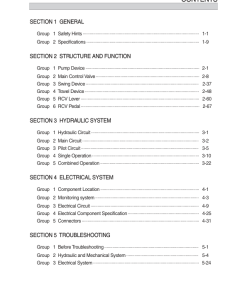 Hyundai R27Z-9 Crawler Excavator Service Repair Manual
$34.00
Hyundai R27Z-9 Crawler Excavator Service Repair Manual
$34.00 -
×
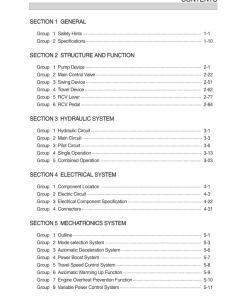 Hyundai HX480S L, HX520S L Crawler Excavator Service Repair Manual
$35.00
Hyundai HX480S L, HX520S L Crawler Excavator Service Repair Manual
$35.00 -
×
 Hyundai R130S (Smart+) Crawler Excavator Service Repair Manual (Built in India)
$34.00
Hyundai R130S (Smart+) Crawler Excavator Service Repair Manual (Built in India)
$34.00 -
×
 Hyundai R320LC-3 Crawler Excavator Service Repair Manual
$34.00
Hyundai R320LC-3 Crawler Excavator Service Repair Manual
$34.00 -
×
 Hyundai HX17A Z Crawler Excavator Service Repair Manual
$34.00
Hyundai HX17A Z Crawler Excavator Service Repair Manual
$34.00 -
×
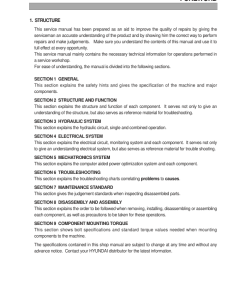 Hyundai R180LC-7 Crawler Excavator Service Repair Manual
$34.00
Hyundai R180LC-7 Crawler Excavator Service Repair Manual
$34.00 -
×
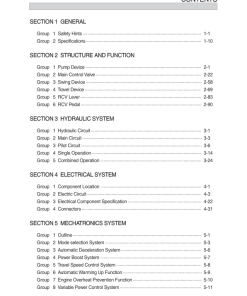 Hyundai HX300HD Crawler Excavator Service Repair Manual
$34.00
Hyundai HX300HD Crawler Excavator Service Repair Manual
$34.00 -
×
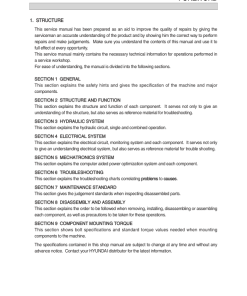 Hyundai R450LC-7 Crawler Excavator Service Repair Manual
$35.00
Hyundai R450LC-7 Crawler Excavator Service Repair Manual
$35.00 -
×
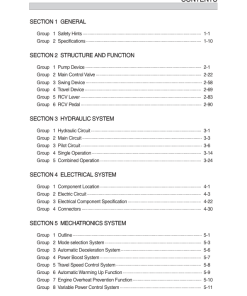 Hyundai HX300LT3 Crawler Excavator Service Repair Manual
$34.00
Hyundai HX300LT3 Crawler Excavator Service Repair Manual
$34.00 -
×
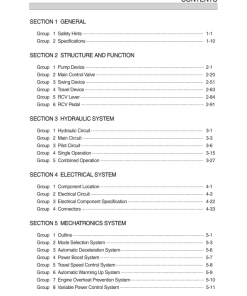 Hyundai HX140LT3 Crawler Excavator Service Repair Manual
$35.00
Hyundai HX140LT3 Crawler Excavator Service Repair Manual
$35.00 -
×
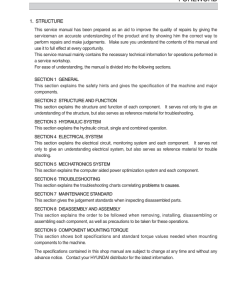 Hyundai R800LC-9 Crawler Excavator Service Repair Manual
$34.00
Hyundai R800LC-9 Crawler Excavator Service Repair Manual
$34.00 -
×
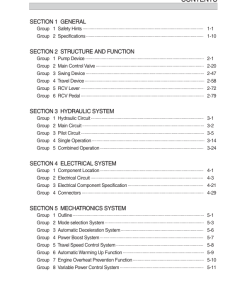 Hyundai HX220 L Crawler Excavator Service Repair Manual
$34.00
Hyundai HX220 L Crawler Excavator Service Repair Manual
$34.00 -
×
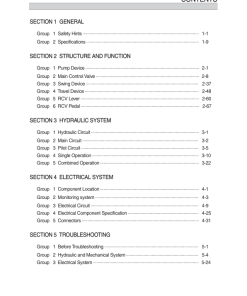 Hyundai R25Z-9A Crawler Excavator Service Repair Manual
$34.00
Hyundai R25Z-9A Crawler Excavator Service Repair Manual
$34.00 -
×
 Hyundai HX48A Z Crawler Excavator Service Repair Manual
$34.00
Hyundai HX48A Z Crawler Excavator Service Repair Manual
$34.00 -
×
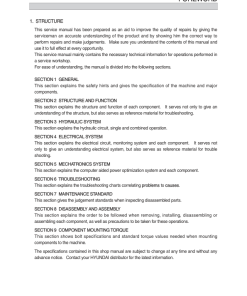 Hyundai R300LC-9S Crawler Excavator Service Repair Manual
$35.00
Hyundai R300LC-9S Crawler Excavator Service Repair Manual
$35.00 -
×
 Hyundai HX260LT3 Crawler Excavator Service Repair Manual
$35.00
Hyundai HX260LT3 Crawler Excavator Service Repair Manual
$35.00
Kawasaki 135ZV Wheel Loader Repair Service Manual
$35.00
Explore comprehensive guides for the Kawasaki 135ZV or 135Z5 Wheel Loader. These manuals provide detailed information in English, available in PDF format.
SKU: 885678
Category: Kawasaki
Kawasaki 135ZV Wheel Loader Service Manual
Product Overview
The Kawasaki 135ZV or 135Z5 Wheel Loader service manual is a comprehensive guide designed for the repair and maintenance of these powerful machines. Available in English, this manual comes in PDF format and includes detailed sections to ensure optimal performance and longevity of your wheel loader.
Included are three extensive documents to support your technician needs:
- Repair Service Manual: 655 Pages
- Operating (Owner’s) Manual: 194 Pages
- Parts Catalog: 398 Pages
Manual Details
This service manual provides step-by-step instructions on all areas of repair and maintenance for the 135ZV Loader, complete with updated diagrams and photos. It is crucial to follow the systematic and logical repair processes outlined for safe and effective service, ensuring reliability over time.
Key Features
- General Outline
- Functions and Construction
- Inspection and Adjustment Procedures
- Disassembly and Assembly Instructions
- Maintenance Standards with Safety Highlights
Benefits
- Comprehensive: Covers every aspect of the 135ZV loader maintenance and repair.
- Safety-Focused: Important safety procedures are highlighted for easy identification.
- User-Friendly Structure: Organized to simplify navigation through different sections.
Usage Recommendations
- Thoroughly read and comprehend the manual before performing any service tasks.
- Follow outlined procedures to maintain safety and machine integrity.
Manual Extract: Automatic Temperature Control (ATC)
The Automatic Temperature Control (ATC) allows for precision climate management within the operator’s cabin, maintaining a setpoint between 60-90u00b0F (15u00b0C-32u00b0C). This setting is preserved in memory, ensuring consistent operation with each use. Note that certain adjustments can disable the ATC for manual control. Understanding these functions enhances operator comfort and system efficiency.
Front Panel Controls
The front panel offers multiple functional switches, including:
- ON/OFF Switch: Powers the unit on and off.
- FAN ONLY Switch: Activates the fan-only mode, overriding the ATC system.
- TEMP UP/DOWN Switches: Adjusts the cabin temperature setting.
- FAN UP/DOWN Switches: Modifies the fan speed as needed.
- UPPER Mode Switch: Directs airflow to the upper cabin area.
- LOWER Mode Switch: Directs airflow to the lower cabin area.
- DEFROST Mode Switch: Engages defrost mode, directing air to the defog vents.
Only logged in customers who have purchased this product may leave a review.
Related products
$33.00
$34.00
$36.00
$34.00
$34.00
$36.00
$31.00
$32.00
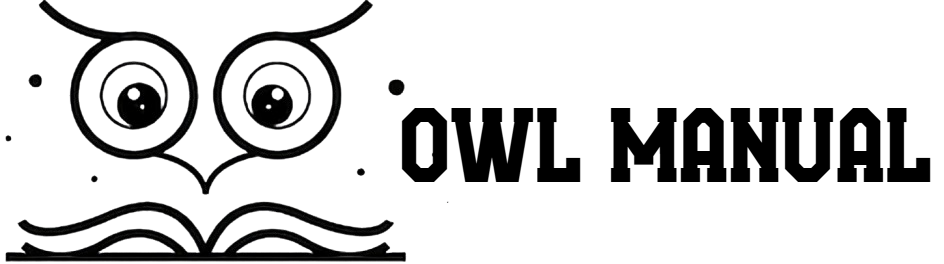
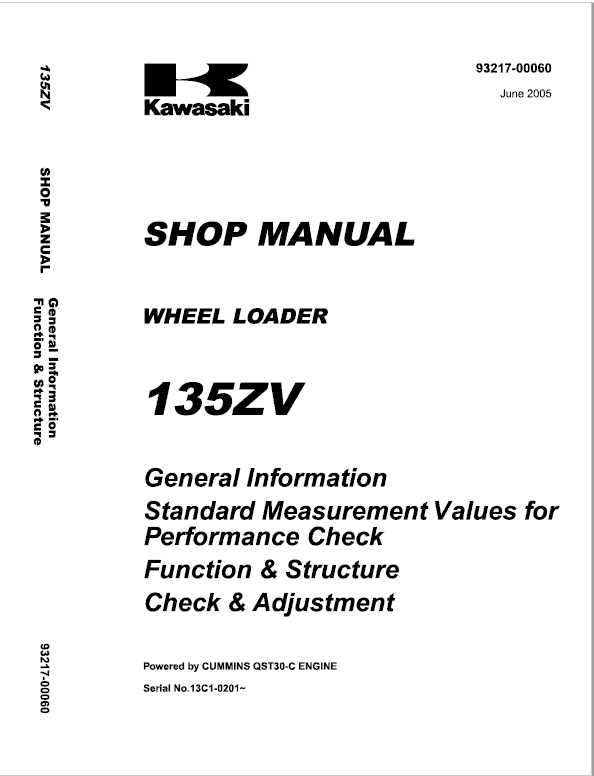
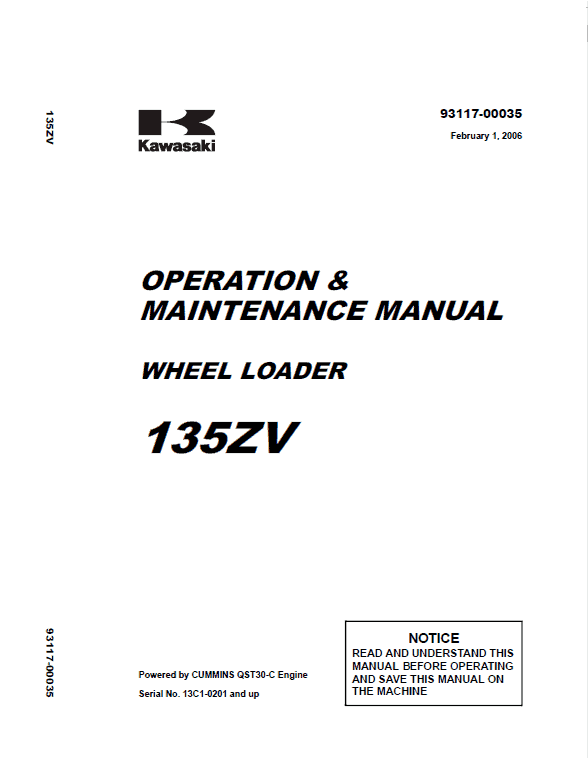
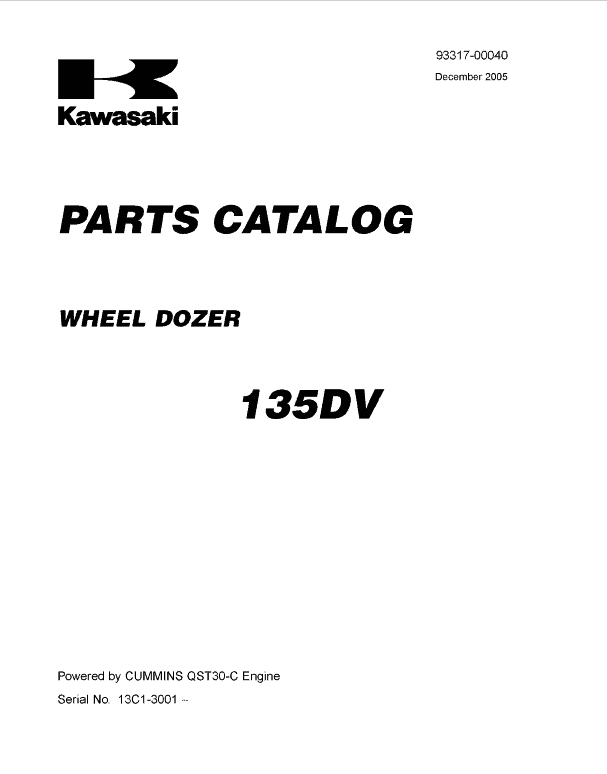
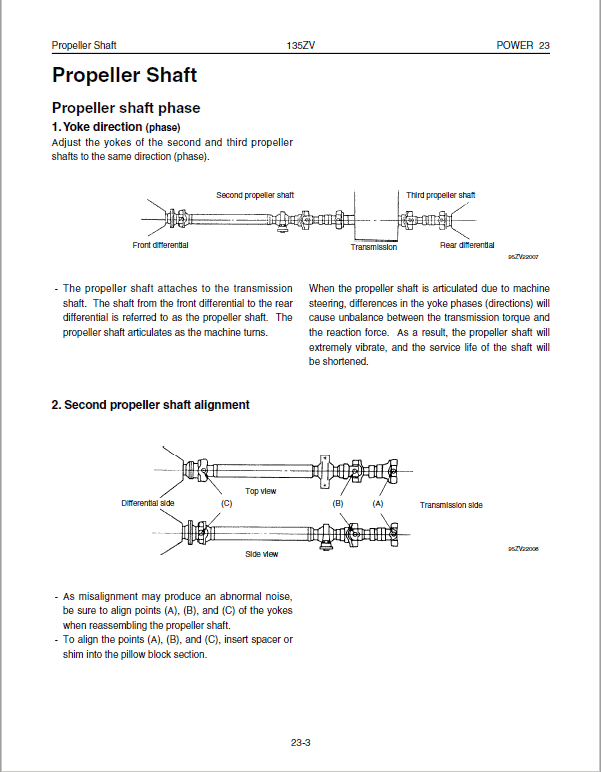
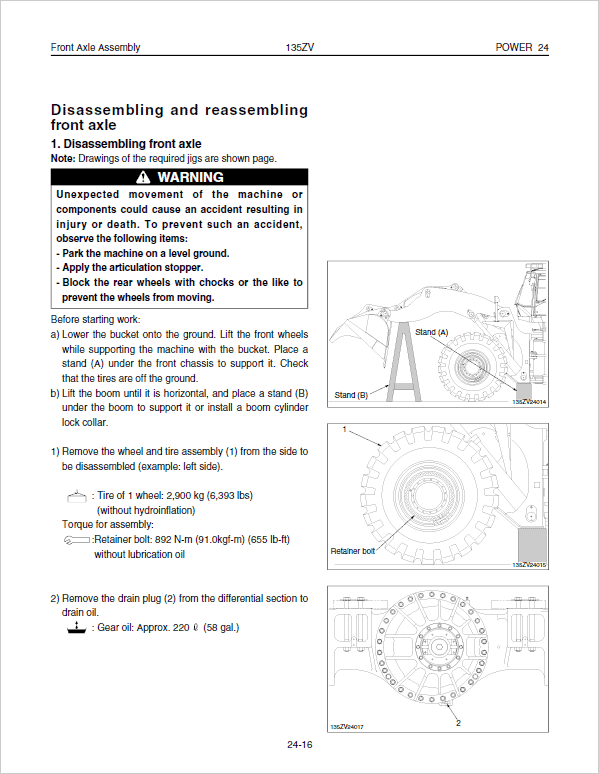
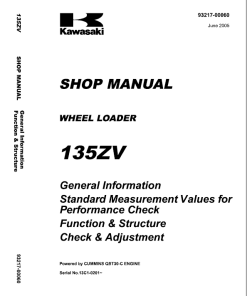
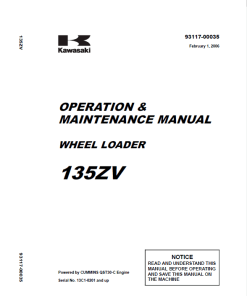
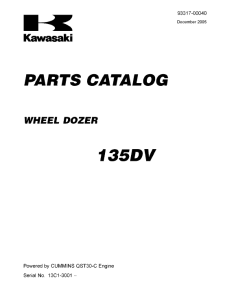
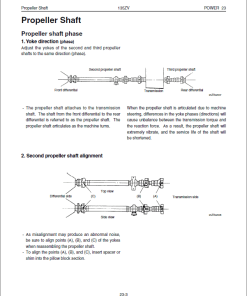
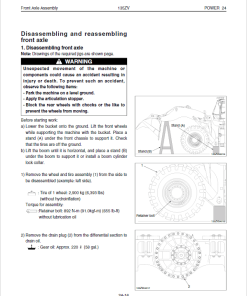

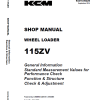
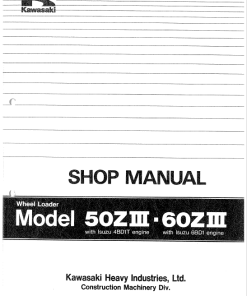
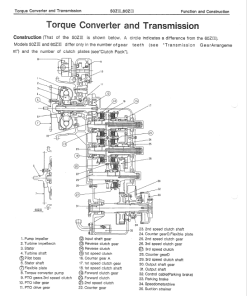
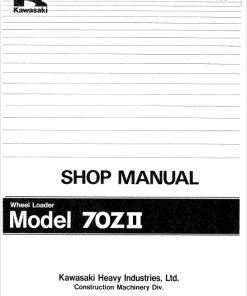
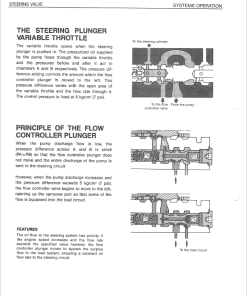
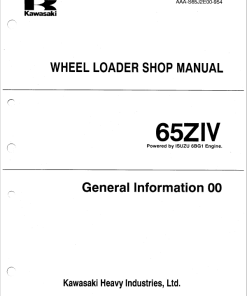
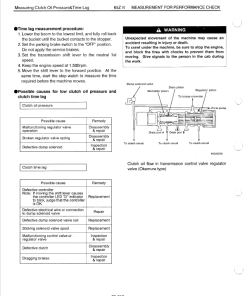
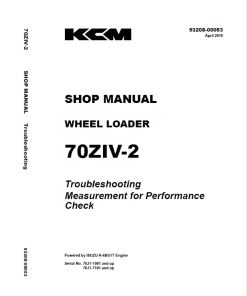
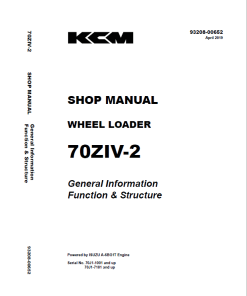
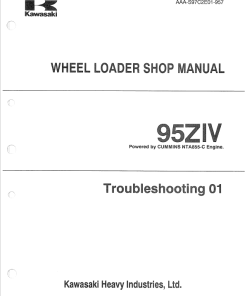

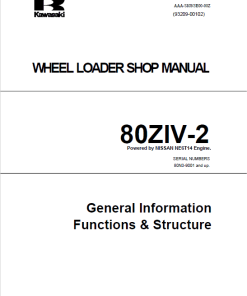
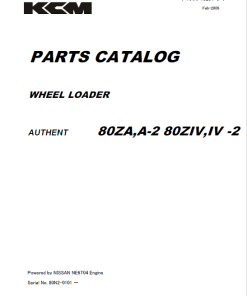
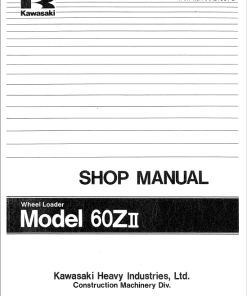
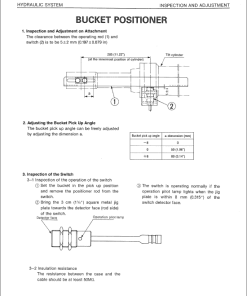
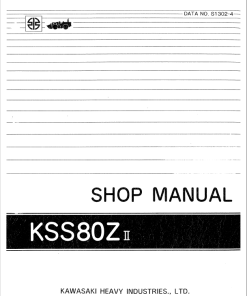
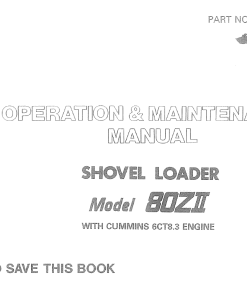
Reviews
There are no reviews yet.