-
×
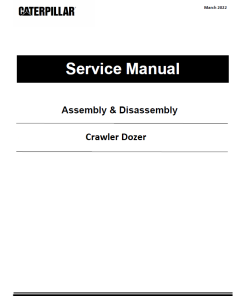 Caterpillar CAT D6H Track Type Tractor Service Repair Manual (5HF00001 till 03999)
$70.00
Caterpillar CAT D6H Track Type Tractor Service Repair Manual (5HF00001 till 03999)
$70.00 -
×
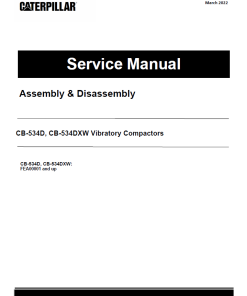 Caterpillar CAT CB-534D, CB-534DXW Vibratory Compactor Service Repair Manual (FEA00001 and up)
$50.00
Caterpillar CAT CB-534D, CB-534DXW Vibratory Compactor Service Repair Manual (FEA00001 and up)
$50.00 -
×
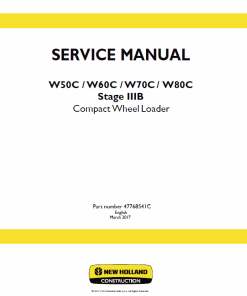 New Holland W50C, W60C, W70C, W80C Stage 3B Loader Service Manual
$35.00
New Holland W50C, W60C, W70C, W80C Stage 3B Loader Service Manual
$35.00 -
×
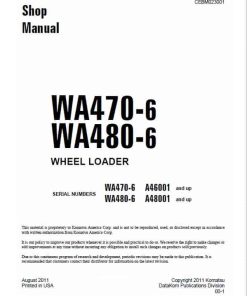 Komatsu WA470-6, WA480-6, WA470-6LC, WA480-6LC Loader Service Manual
$36.00
Komatsu WA470-6, WA480-6, WA470-6LC, WA480-6LC Loader Service Manual
$36.00 -
×
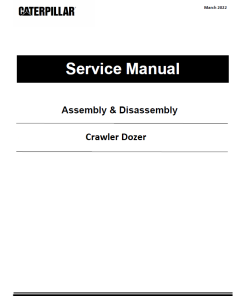 Caterpillar CAT D6M Track Type Tractor Service Repair Manual (4GS00001 and up)
$70.00
Caterpillar CAT D6M Track Type Tractor Service Repair Manual (4GS00001 and up)
$70.00 -
×
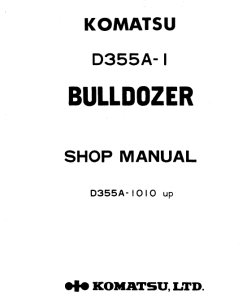 Komatsu D355-A1 Dozer Service Manual
$29.00
Komatsu D355-A1 Dozer Service Manual
$29.00 -
×
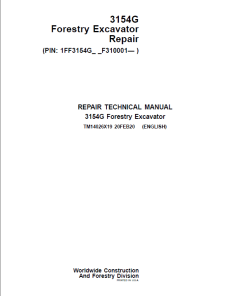 John Deere 3154G Swing Excavator Repair Technical Manual (S.N after F310001 - )
$59.00
John Deere 3154G Swing Excavator Repair Technical Manual (S.N after F310001 - )
$59.00 -
×
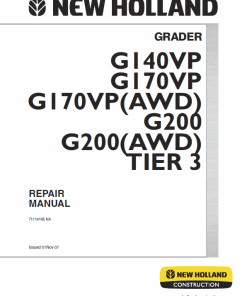 New Holland G140VP, G170VP, G200 Motor Grader Service Manual
$34.00
New Holland G140VP, G170VP, G200 Motor Grader Service Manual
$34.00 -
×
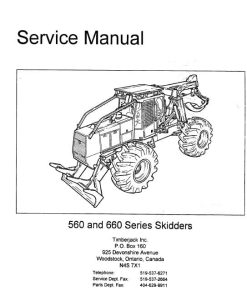 Timberjack 560, 660 Skidder Service Repair Manual
$39.00
Timberjack 560, 660 Skidder Service Repair Manual
$39.00 -
×
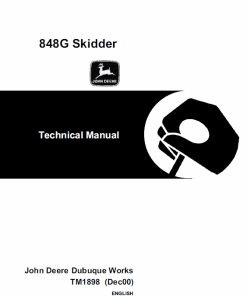 John Deere 848G Skidder Repair Technical Manual (TM1898)
$38.00
John Deere 848G Skidder Repair Technical Manual (TM1898)
$38.00 -
×
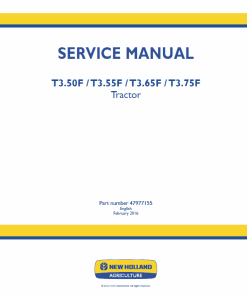 New Holland T3.50F, T3.55F, T3.65F, T3.75F Tractor Service Manual
$34.00
New Holland T3.50F, T3.55F, T3.65F, T3.75F Tractor Service Manual
$34.00
Service Manual Overview
Table of Contents
- 01 GENERAL
- 10 STRUCTURE, FUNCTION AND MAINTENANCE STANDARD
- 20 TESTING AND ADJUSTING
- 30 DISASSEMBLY AND ASSEMBLY
- 90 OTHERS
Product Overview
This comprehensive service manual is designed to provide technicians with essential information and procedures for maintaining, testing, troubleshooting, and repairing equipment. It is a critical resource that aids in the understanding of disassembly and assembly, testing and adjustments, and more. Familiarity with this manual is expected to become second nature to service personnel.
Key Features
- General Instructions: Consolidated basic procedures relevant to multiple sections of the manual, fostering a broad understanding.
- Structure and Function: Detailed descriptions and diagrams of components, useful for both practical service and training scenarios.
- Testing and Adjustments: Step-by-step instructions featuring photographs and equipment specifications to aid in accurate testing and troubleshooting.
- Troubleshooting: Systematic approach to diagnosing common issues, bolstered by foundational knowledge from other sections.
- Manual Specifications: Standard dimensions and tolerances with detailed drawings for effective repairs and adjustments.
- Error Code Display: Displays fault information using a 6-character code, essential for precise troubleshooting.
Benefits
- Enhances technician proficiency through structured guidelines and extensive theoretical knowledge.
- Improves service efficiency by providing clear procedures and detailed diagrams for maintenance tasks.
- Facilitates accurate fault diagnosis and timely resolution with comprehensive troubleshooting methods.
- Supports ongoing training and development of service personnel through structured information.
Usage Recommendations
- Utilize the General Instructions as a foundation for understanding all sections.
- Refer to the Structure and Function section for component details and training purposes.
- Follow the Testing and Adjustments guidelines precisely for accurate maintenance results.
- Consult the Troubleshooting section for diagnosing issues not explicitly listed by applying learned knowledge.
- Use the Error Code Display Mode for diagnosing electronic and mechanical system errors, ensuring the buzzer cancel switch is operated correctly for displaying codes.
Only logged in customers who have purchased this product may leave a review.
Related products
$34.00
$33.50
$34.00
$34.00
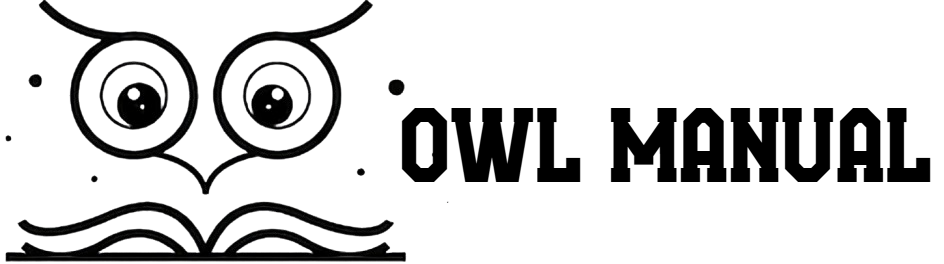
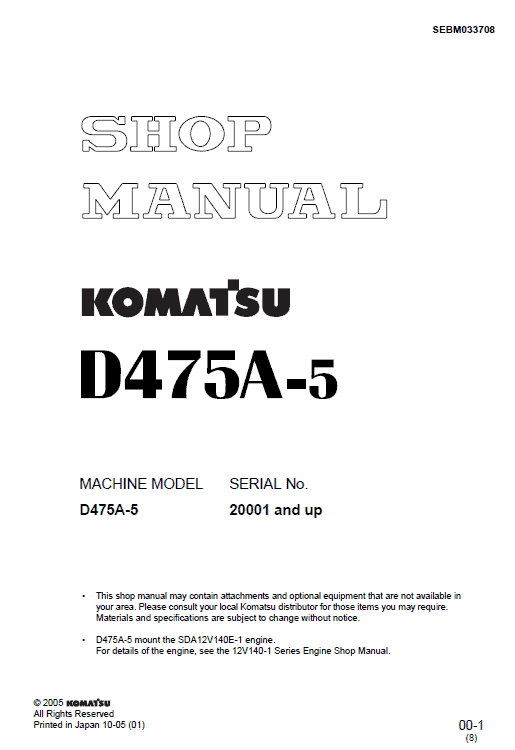
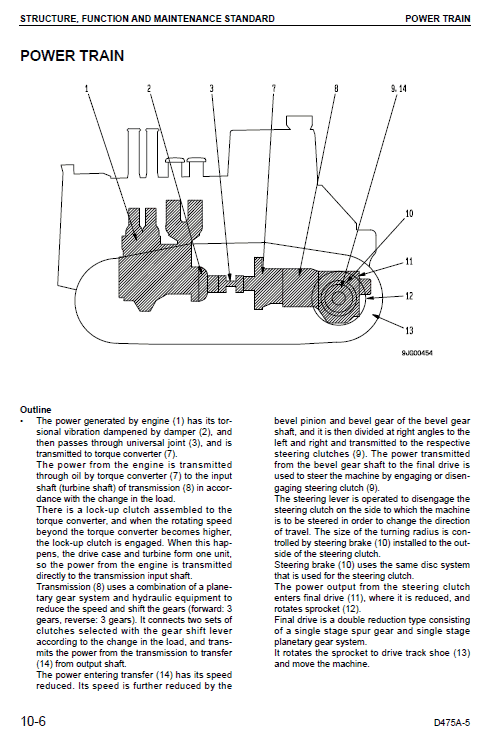
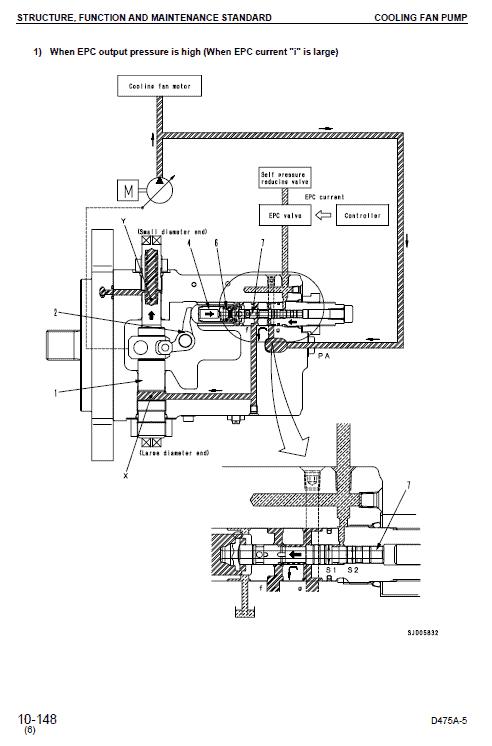

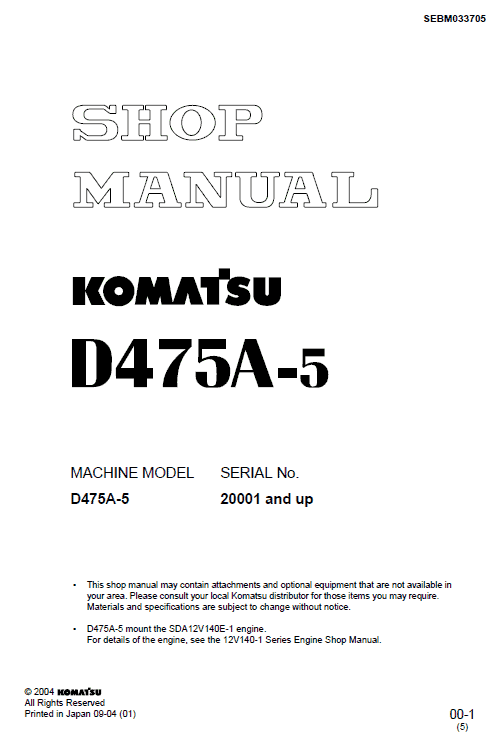
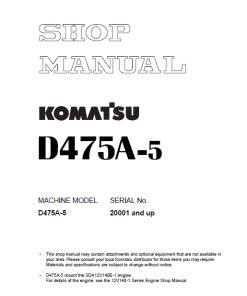
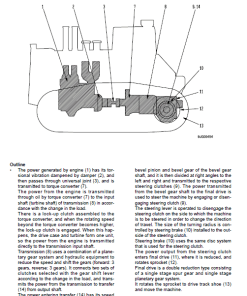
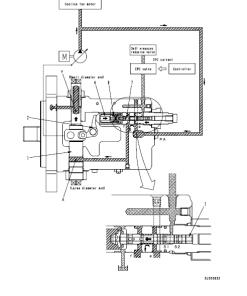
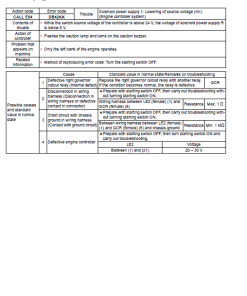
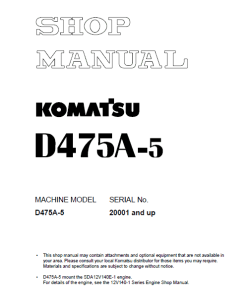


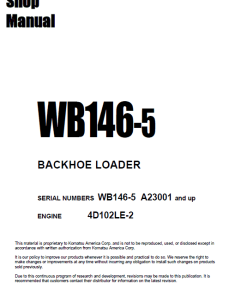
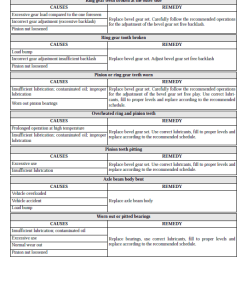
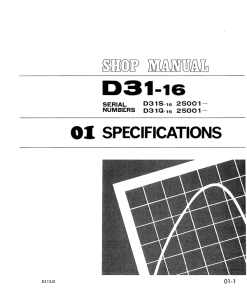

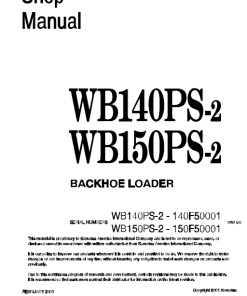
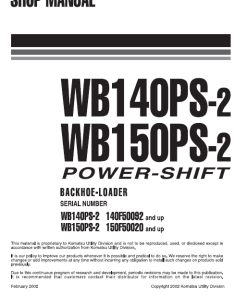
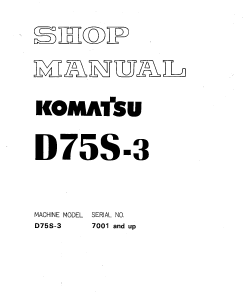
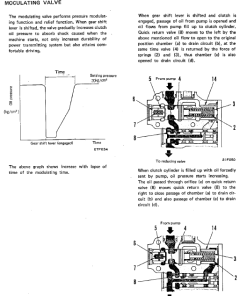
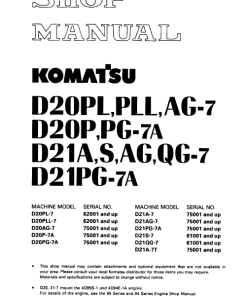
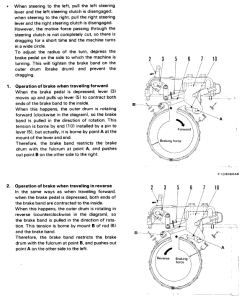
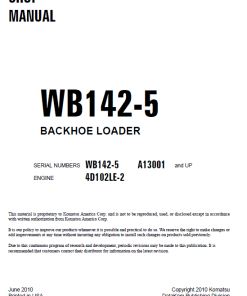
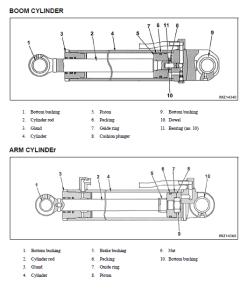

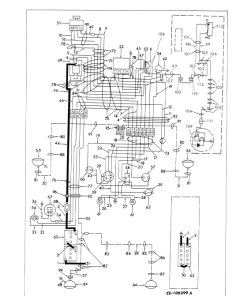
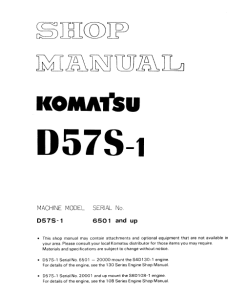

Reviews
There are no reviews yet.